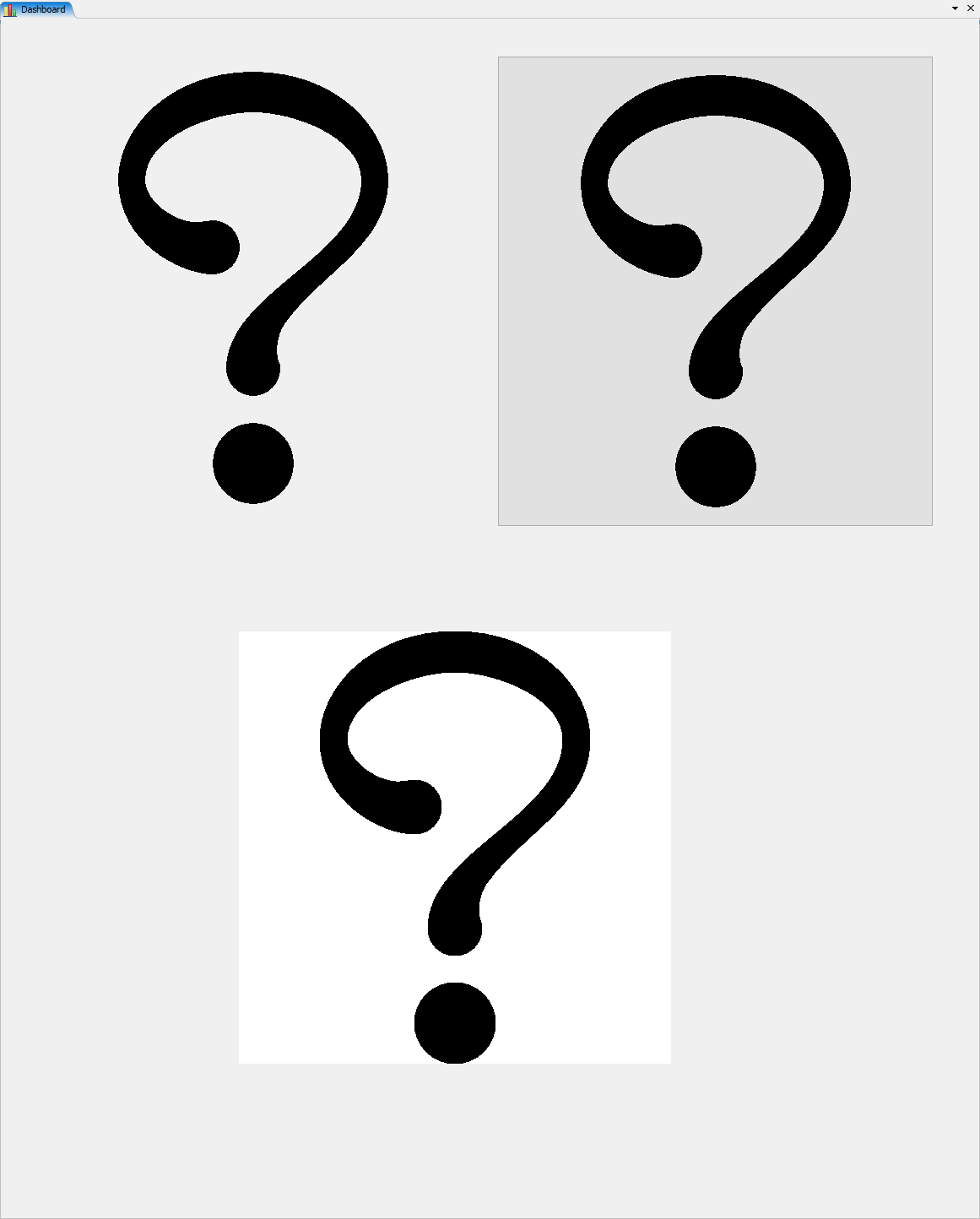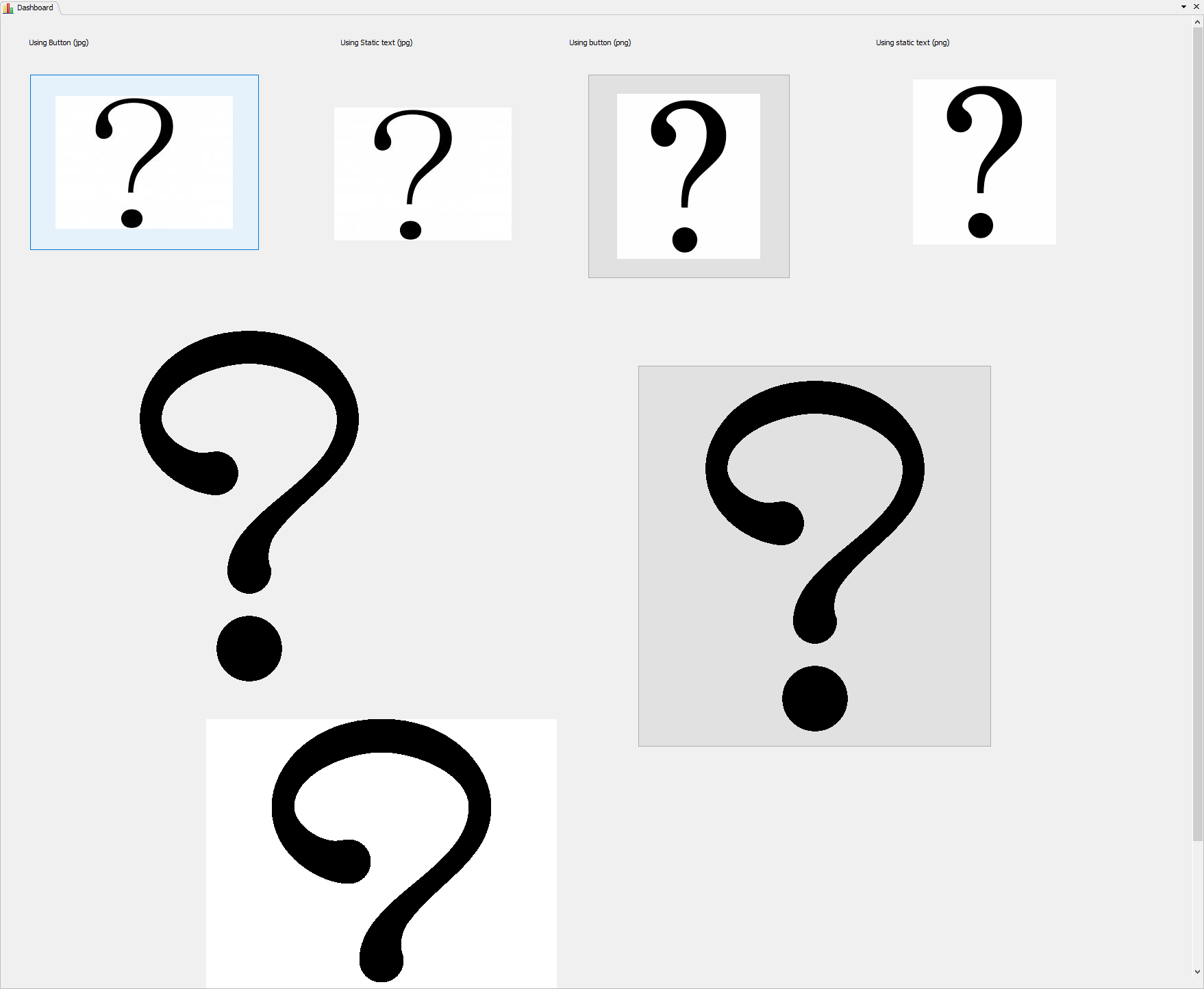Dear reader,
I've been putting some pictures in dashboards and GUIs and I still wonder how to improve the quality of the images. I've been able to see the quality difference if I put an image inside a static text (which is really bad) and inside a button (pretty good) (cf. joined picture). In fact, both of them have been put in a bitmap node. Is there a way to improve this quality without using a button ?
Thank you very much and have a good day,
Val