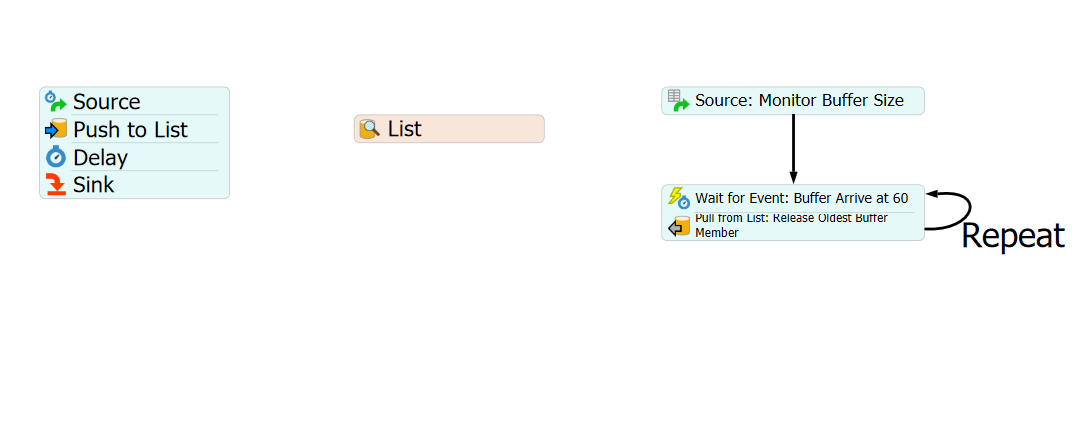As Shown in below, Zone Max Content is 60, as soon as max content is reached the old token should exit the zone to create a space for new token. So that I always keep 60 tokens in the zone. How to achieve this. I am attaching the model for your reference.
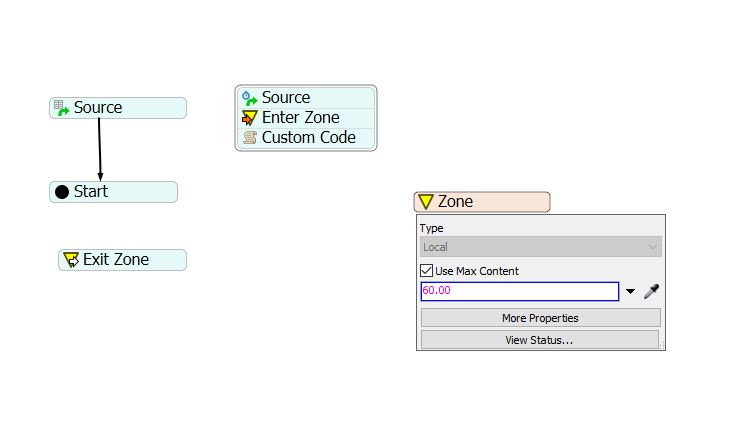
The idea is to have minimum buffer of 60 , until you reach 60 you should not consume instead you should wait for minimum buffer. Once 60 is reached , always maintain 60 and send the remaining token to next step. To achieve this, I thought of creating a zone.
Is there any alternative of achieving this?