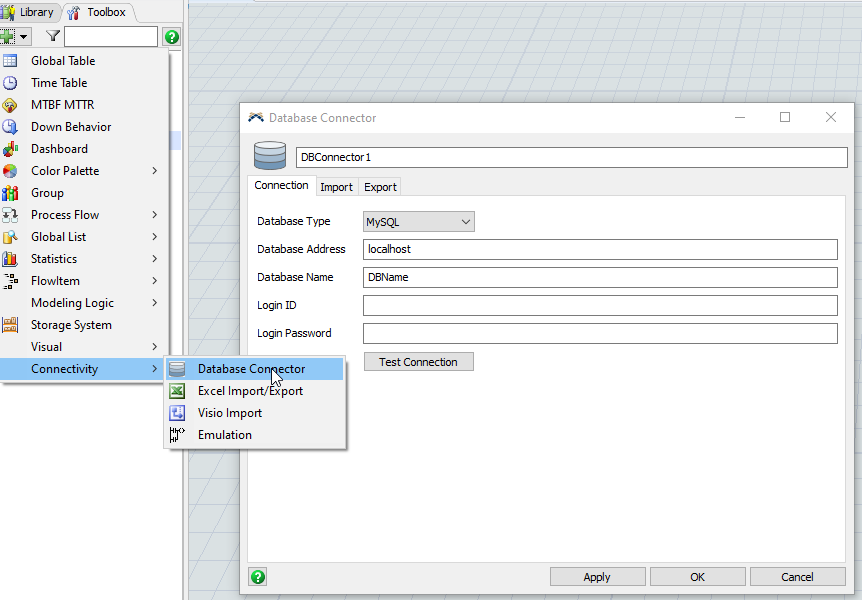Hi,
I’m trying to write my own code (C++) to connect to a database. As of now ‘MYSQL’ is my database.
I have MYSQL Server, and was able to set the database connection successful via FlexScript (Database Connector: the Test Connection button returned "Connection succeeded") and I was able to use the import tab to get the data into a global table.
I would like to use C++ code to connect to this database. Please guide me.
Thank you,
question
DBConnector using codes
FlexSim 19.2.2
Comment
·
2
Hi @Aravind D,
Have you tried using the working, pre-built Database Connector tool that exists within FlexSim already?
db-connector.png
(54.2 KiB)
1 Answer
In the user manual here under Communication are all the commands to communicate with a database. The commands you want all start with db...... You can click on each one of them and see how they work in order to do what you want.
·
1
question details
12 People are following this question.