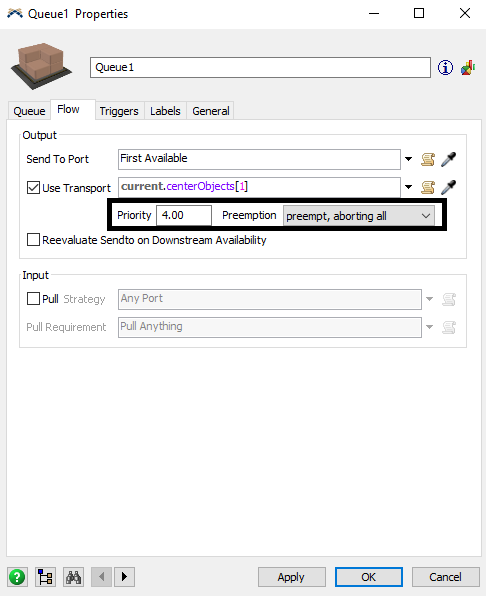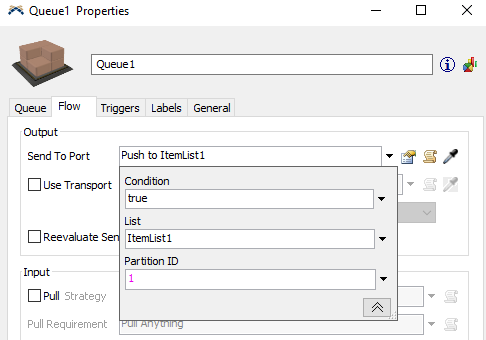rotor-cell.fsmHello,
I have put a batch size on my queue. I want the operator to stay at the process after the queue until the queue is empty and then the operator can go to another process. How can I make this happen? I am referring to Queue2 and Queue3 in my model. Thanks!