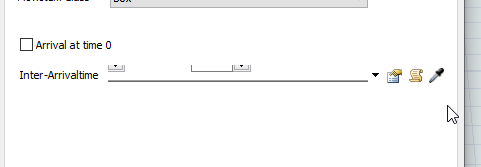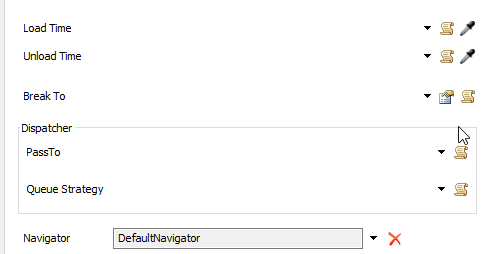I'm currently trying to learn this software and would like to input arrival times and process times into the objects, but the software will not allow me to enter in any information
I have both 18 and 18 Update 1 and neither of them allow me to enter in information.
Any assistance would be greatly appreciated.