Hello. I want to run a simulation when open the model.
I used the OnModelOpen Triggers. But it didn't work.
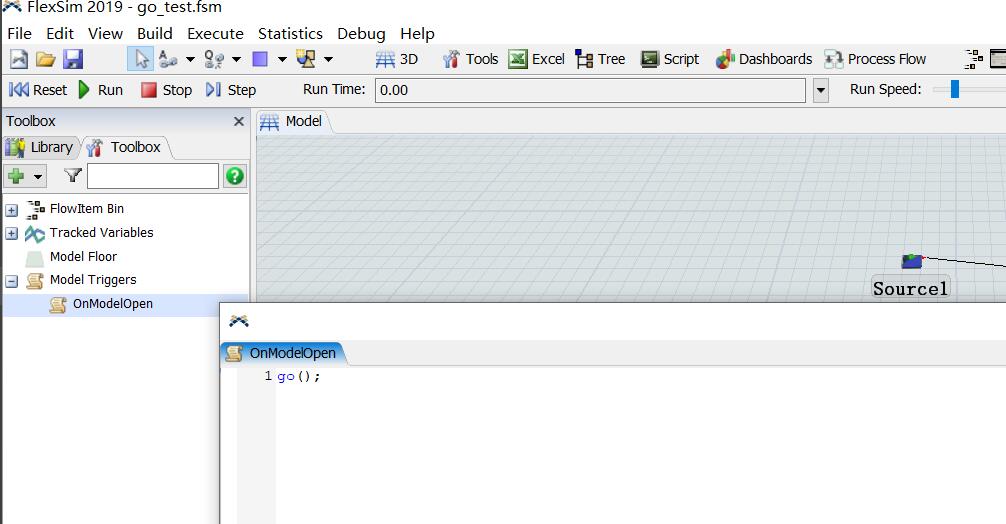
In fact, I find the go() function dosen't work until you use the mouse to click the run button.
For example, when you open a model and execute the go() function in script, it doesn't work. But if you click the run button and reset the model, then execute the go() function in script, it works.
Why?
Here is my test model. Thank you!
