The processor shape was imported from external data.
I want to place the position of the flow item on the top of the desk like the attached picture “img.jpg”
Is there an easy way other than changing the trigger from the “Set Center Location”?
question
Import external data
FlexSim 19.0.0
Comment
0
1 Answer
Yes, you can edit the Shape Factors as show in the picture below, I moved the shape down, but then moved the container of the shape up. The position of the flow item box was based off the container's geometry.
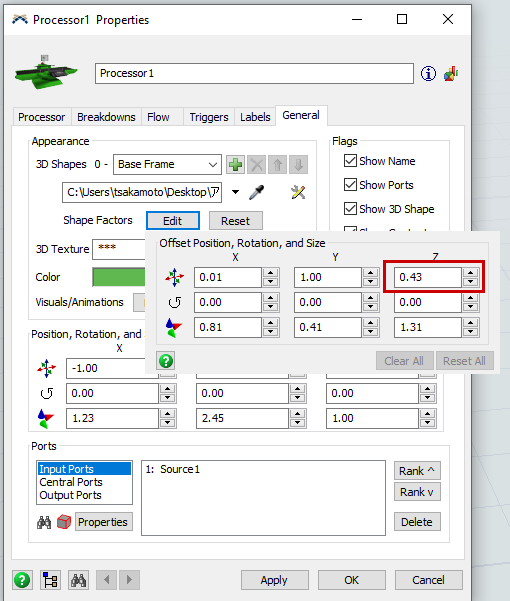
pic1.png
(38.5 KiB)
24244-test.fsm
(196.7 KiB)
·
1
question details
11 People are following this question.
