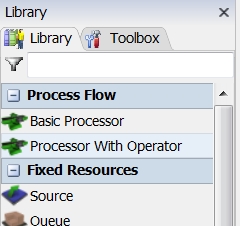I am modeling a job shop car maintenance facility, and 1 worker can start letting oil drain, then leave it drain, while its draining, he starts on another process. I am not able to do that on a multiprocessor, which i find to be the most suitable processor for this scenario. Note that I am currently a student and am not really experienced in flexsim.
Thank you in advance.

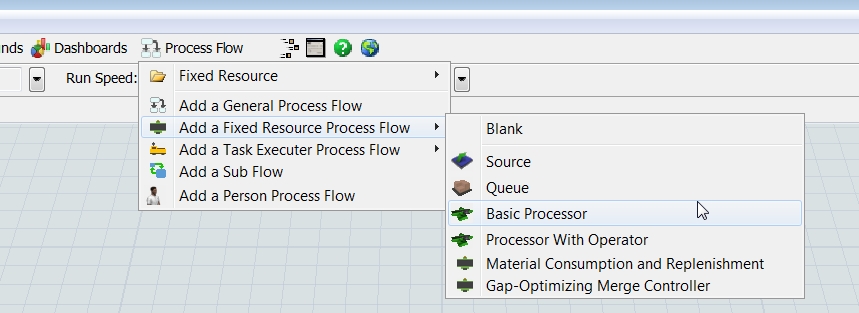 If you have inserted the process flow sheet, you'll find a new class of objects in the 3D Modell Library "Process Flow".
If you have inserted the process flow sheet, you'll find a new class of objects in the 3D Modell Library "Process Flow".