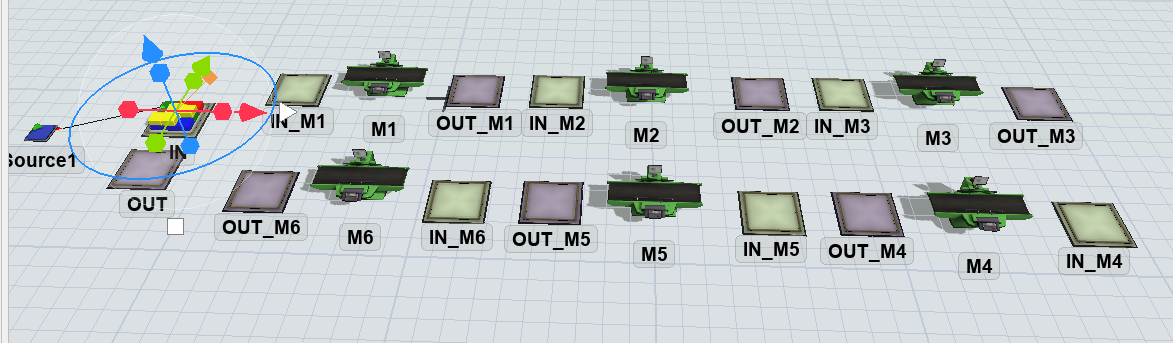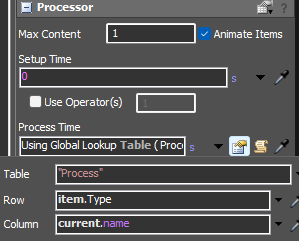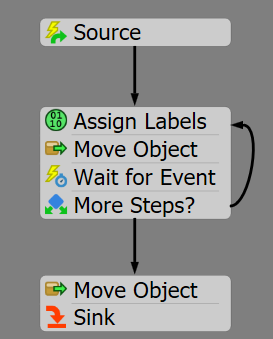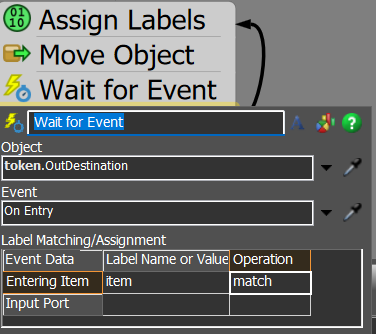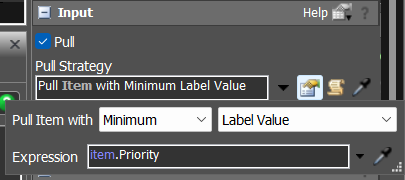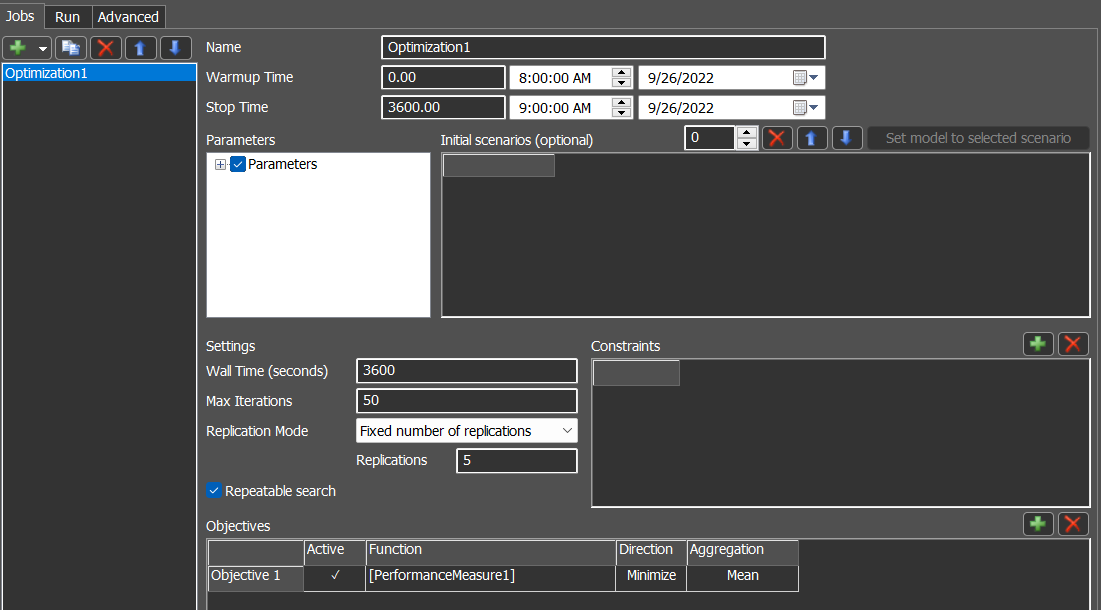i want to set a sequence of products parameter to find minimum Run time in total
the model consists of 6 machines 4 products with distinct Quantity, Routing, processing time on each machine, but i am not able to link those tables to the model
i also want the model to route the product in the next machine's queue if the next machine is busy