How do I create a new group in healthcare example under waitingarea1?
question
How to create a new group
Do you mean you have a location group called WaitingArea1 and you want to make a new sub group that is contained by WaitingArea1?
Hi, yes it might work- I am new to this program while following the Healthcare tutorial. The WaitingArea1 does not have when right clicked the option of a New Group added selected. So, is there another way to introduce it?
You're not able to right click on the waiting room and get the Add to New Group option like in this picture? Can you attach your model? Are you not using a waiting room object?
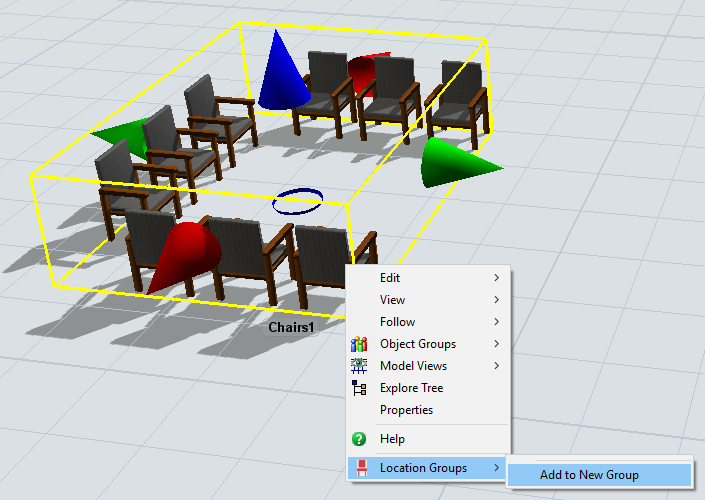
Are you right clicking on the waiting room object? You get the Select options if you're just clicking in empty model space.
Oh, I see that the Object is not really created- although I have the chairs
I'm not sure I know what you mean. Can you attach your model?
1 Answer
Oh, I see. You need to turn off edit mode on the waiting room. So click on any of the chairs in the waiting room and then uncheck the Edit Mode box in Quick Properties.
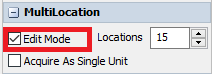
Then you should be able to click on the object and add it to a group.
question details
12 People are following this question.
