Hi everyone
I need to build a building with several floors and I would like to know how best to do it, whether to put the plan of each floor on top of each other or what other options there are. If anyone has a simple example and can show it please
Hi everyone
I need to build a building with several floors and I would like to know how best to do it, whether to put the plan of each floor on top of each other or what other options there are. If anyone has a simple example and can show it please
There is an option in the quick properties tool, which set the height of the grid. This parameter is only visible, if no object is heighlighted. Just click in the model grid somewhere, where you can't select anything. You can change the height value. Then I recommand to drag a visual plane into the grid. This is the container of your level. In this container you drag other objects. If you add another level, you set first the grid z value to the next height and put a visual plane on this grid. You can change the grid z value whenever you want to work in a different level.
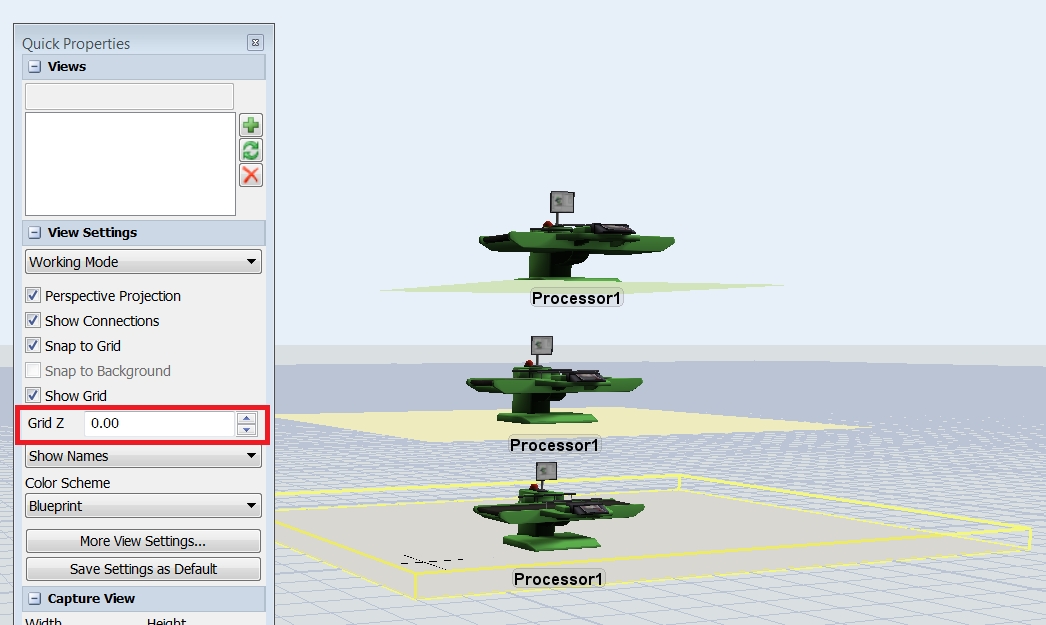
11 People are following this question.
FlexSim can help you understand and improve any system or process. Transform your existing data into accurate predictions.
FlexSim is a fully 3D simulation software environment. FlexSim can be used to simulate any process in any industry.
FlexSim®, FlexSim Healthcare™, Problem Solved.®, the FlexSim logo, the FlexSim X-mark, and the FlexSim Healthcare logo with stylized Caduceus mark are trademarks of FlexSim Software Products, Inc. All rights reserved.
Privacy | Do not sell or share my personal information | Cookie preferences | Report noncompliance | Terms of use | Legal | © Autodesk Inc. All rights reserved