The attached model is imagining refill work.
In the first half of the simulation, the boxes arrive at the separator first and the tote arrives late, so they are sent out as two empty boxes.
There is no problem if the tote is accumulated first, but is it possible for the separator to wait until the tote comes to the combiner? Is there any other good way?
If possible, I want to work only with 3D objects.
Also, only one box can be placed on the separator, but can it be two?
question
Technical Question
I received some additional information from Tomonori-san that I'll add here:
The attached model "test_01.fsm" imagines refill work.
In the first half of the simulation, the boxes arrive at the separator
first and the tote arrives late, so they are sent out as two empty boxes.
I want the separator to wait until the tote comes to the combiner.
"Test_02.fsm" was able to open and close the port using a trigger, but
it does not work well when applied to the "test_03.fsm" model.
1 Answer
What was happening in your model was that when an item entered the Separator you had a Trigger that was closing the output port so that you could wait for the Bins to arrive at the Combiner. This is fine because you would then use a trigger to open that output by using a trigger in the Combiner when the Bin would enter. The problem then is that a bin would enter the combiner and send an open output port command to the Separator, before an item entered the Separator to close it. So the operations were just getting mixed up after the first time and stopping production.
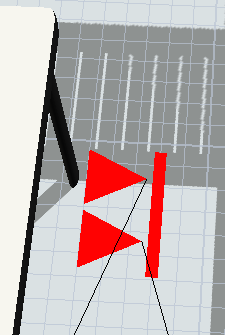 (closed port shown by the image below with a line above the arrows)
(closed port shown by the image below with a line above the arrows)
So to fix this I added 2 other triggers to the Separator:
1. On Exit Trigger - when items left Separator the Combiner input port was closed, this stopped a new Bin Entering and then firing the On Entry Trigger before it's time
2. On Process Finish - When the Operator was done working on the item in the Separator and Trigger would release the input port for the Combiner was then opened. Which in turn, when a Bin entered the Combiner it's On Entry Triggered then opened the Separators output ports.
Thank you for your reply.
In the attached model, processing stops when the tote arrives earlier than the flow item.
Actually, there are multiple processes, and there are cases where the flow item arrives first and the case where the tote arrives first.
Is there a way to accommodate both?
Here is an updated model that I hope fits those use cases. I only added a conditional statement that opens or closes a port depending on what is already in the combiner.
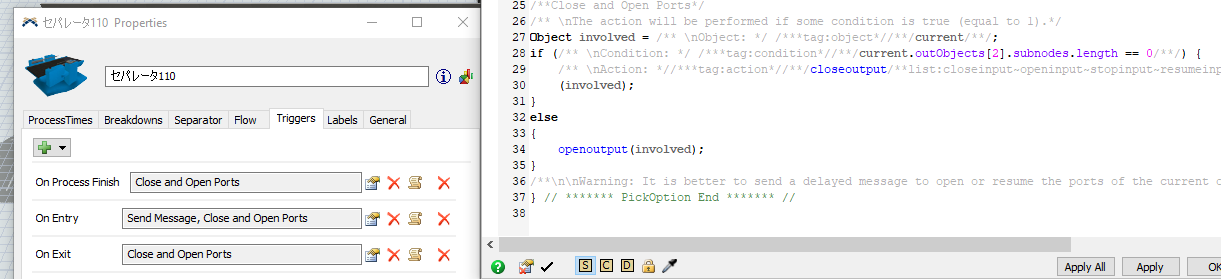
Thank you for your reply.
The model behaved as expected.
I have additional questions about this model.
Currently, the red box is split into two parts, one that goes into the tote and shipped, and one that becomes an empty box.
Is it possible to split this into three like the attached image and put one in each of the two totes, creating an empty box?
If the original question has been resolved on this post, please ask a new question (with a link to this one, if necessary) to avoid confusion and get a faster response. Thanks!
question details
13 People are following this question.
Related Questions
Modified combiner and separator functionality
How to split the single quantity of flowitem into double quanitity in separator?
Combiner "pack" to separator "unpack" - item won't leave separator
How to destroy excess objects once batched.
Send pallet and two groups of 5 boxes to 3 different queues from a separator
