question-labels-and-combiners.fsm
I can't get the labels and the combiners to work without getting an error. I need Type 1 to go to one combiner and Type 2 to go to another Combiner. These boxes are being packed on a pallet.
question-labels-and-combiners.fsm
I can't get the labels and the combiners to work without getting an error. I need Type 1 to go to one combiner and Type 2 to go to another Combiner. These boxes are being packed on a pallet.
Instead of pulling from the combiner, I clicked on the Exit Transfer point and changed Send To Port to By Expression. This will make sure that Type1's and Type2's are separated. (You could also change Send To Port to Port By Case. This would give you more control of which Type goes to which Combiner.)
Thank you and it works in the model but when I go to put it in the big model I can't seem to have the boxes leave the conveyor.
It is probably not working because it doesn't know what to do with Type 99. Is there a reason why every box has Type 99?
Try using Port By Case. You will need to specify which Type goes to which port. (Such that Case 1 = Type 1 and goes to Port 1)
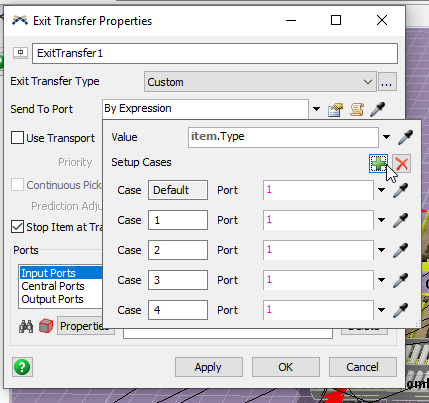
13 People are following this question.
FlexSim can help you understand and improve any system or process. Transform your existing data into accurate predictions.
FlexSim is a fully 3D simulation software environment. FlexSim can be used to simulate any process in any industry.
FlexSim®, FlexSim Healthcare™, Problem Solved.®, the FlexSim logo, the FlexSim X-mark, and the FlexSim Healthcare logo with stylized Caduceus mark are trademarks of FlexSim Software Products, Inc. All rights reserved.
Privacy | Do not sell or share my personal information | Cookie preferences | Report noncompliance | Terms of use | Legal | © Autodesk Inc. All rights reserved