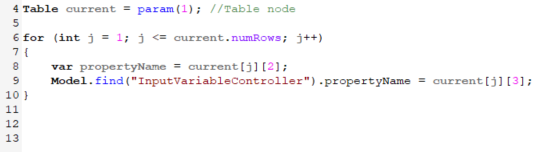Hello, I am trying to store a label name in a variable, and then use Model.find("object").storedLabel to change the value of the physical label. But I am unable to figure out how to do this. This is what I currently have:
When I use Model.find("InputVariableController").propertyName, this code is not accessing the physical label of the InputVariableController.