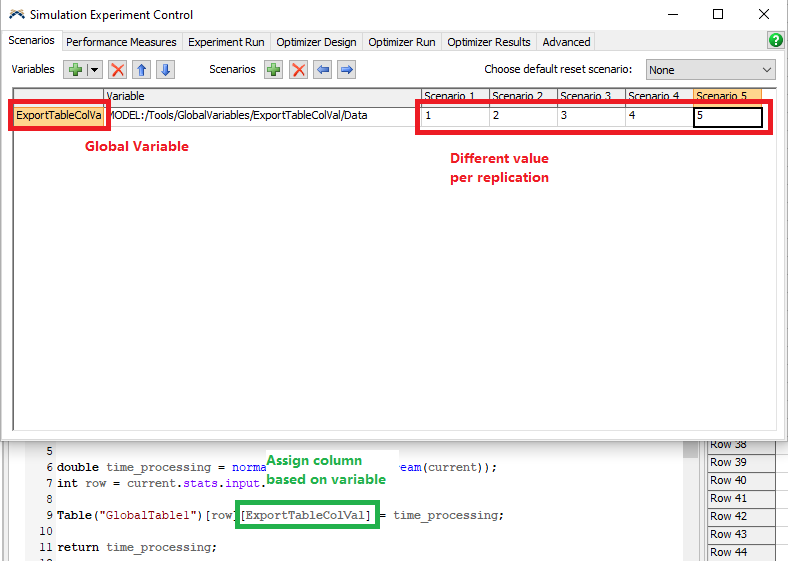write-table-on-replication-completion.fsmexample-of-desired-output.pngI am trying to pull out a specific column of data from a global table and write it to an excel worksheet upon finishing a set of runs with experimenter. My goal is a bit different from other similar type questions though in that I want to figure out a way to run Experimenter and have it write these specific table column values to the excel worksheet but place it within the worksheet in an orderly fashion by replication( writing to the next column one after the other as replications increase).
Words might not be the easiest way to explain what I'm going for so I've included an example model that generates new table values each time the model is run along with a spreadsheet screenshot for what I'm attempting.
Does anyone have a suggestion for the cleanest way to approach this?