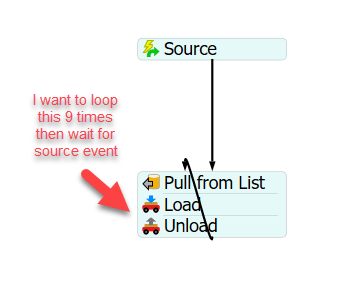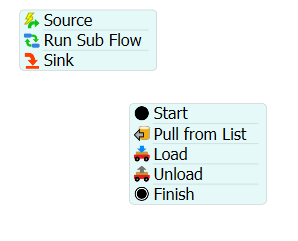I am currently evaluating FlexSim for our company and wanted to build a simple robotic line that would pick and place parts. I have stumbled my way through and got a time base system working which is okay but not ideal. I want to carry out a set of process flows for a defined count. I am using an event-triggered source to start the tasks which are the picking and placing of 9 parts from a list. After completing 9 places I want to wait for the event trigger to be true again before continuing. I'm hoping I am missing something simple. Thank you for your help