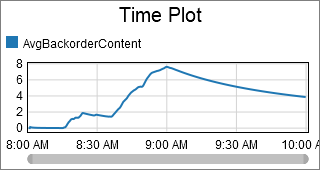Hi folks
I'm trying to display statistics for a global list of objects by clicking the "View this activity's statistics" icon in "Quick properties" for that global list.
The property "Back Order Content" has four different statistics: Current, Min, Max and Avg. When I pin the statistics to some dashboard the corresponding timeseries appears to display Max. Instead, I want the timeseries to display Avg. The purpose is to display average waiting time.
I have tried to change Max to Avg within the statistics collector, but nothing seems to work for me. Is this possible at all, or should I find some other approach to get what I want?