mix-model-scheduling-dbr-pull.fsm
how do I create units to be sent to a production line, for 50 different items types.
units volume per day can vary from zero to 30 for each type of sku duniform(0,30)
see attached model
mix-model-scheduling-dbr-pull.fsm
how do I create units to be sent to a production line, for 50 different items types.
units volume per day can vary from zero to 30 for each type of sku duniform(0,30)
see attached model
Or If what you are trying to do is create a random number of items but that batch all has the same name and type, I would recommend using ProcessFlow using a Date-Time Source. This will allow you to use duniform(0,30) for quantity of each Name and Type.
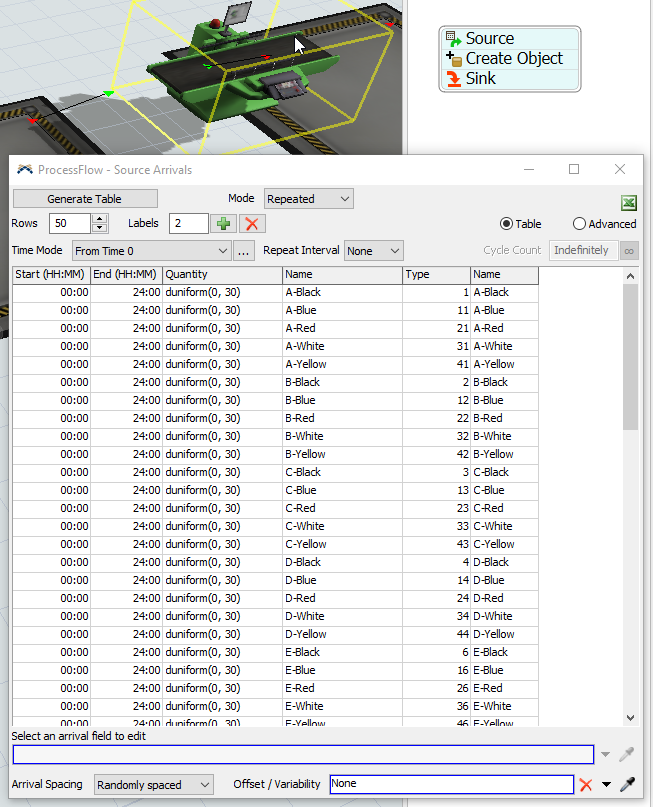
@zachary.h, hi thanks fro your answer
I have 50 different products, that have to go thru 5 different processes as in an assembly line.
I want to create a schedule at the source for all 50 products (1to 50) but the number to produce of each type of product varies daily, it can be item 1(0, 2 3, or 30 units of the same type of product one day, another day the demand can varies again from 0 to 30. This rule will apply to the remaining 49 items. I want to simulate a changing product demand for a variety of products in this case 50
Using the answer above would be your best option. If you are running the simulation for multiple days you can change the Repeat Interval to Daily. It will still create each item with a random Quantity, different from the past day.
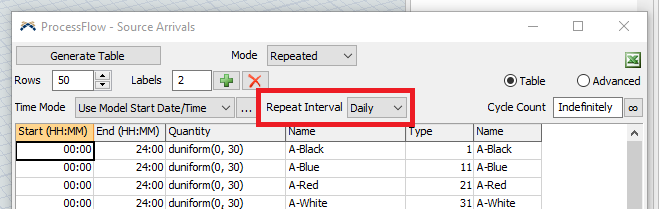
thanks @zachary.h , what parameters did you put in the create object, can you show me a screen shot, of these parameters, do I have to remove the source in the 3d model, so the models reads from the process flow
thanks
I am unsure of what you mean, but correct me if I am wrong and hopefully this will help. If you are creating 30 items at a time and each item has the same type, then the way you are doing that in the source is how I would do it. If each item created has a different type then you can create a trigger when the item is created so that it has a random type from 1 to 50 (or using the same way you could Set Item Type by Percentage.)
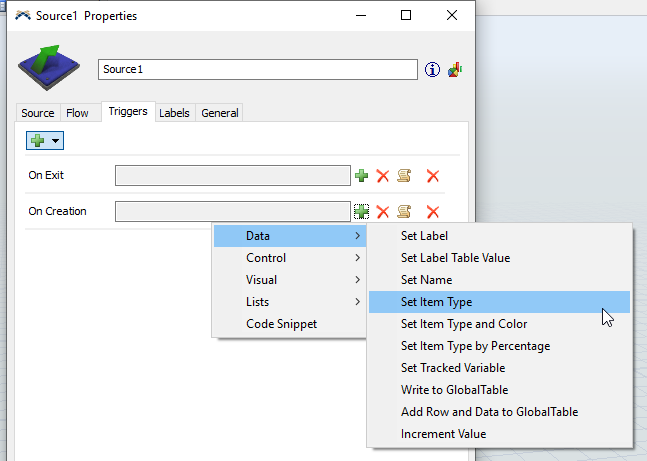
12 People are following this question.
FlexSim can help you understand and improve any system or process. Transform your existing data into accurate predictions.
FlexSim is a fully 3D simulation software environment. FlexSim can be used to simulate any process in any industry.
FlexSim®, FlexSim Healthcare™, Problem Solved.®, the FlexSim logo, the FlexSim X-mark, and the FlexSim Healthcare logo with stylized Caduceus mark are trademarks of FlexSim Software Products, Inc. All rights reserved.
Privacy | Do not sell or share my personal information | Cookie preferences | Report noncompliance | Terms of use | Legal | © Autodesk Inc. All rights reserved