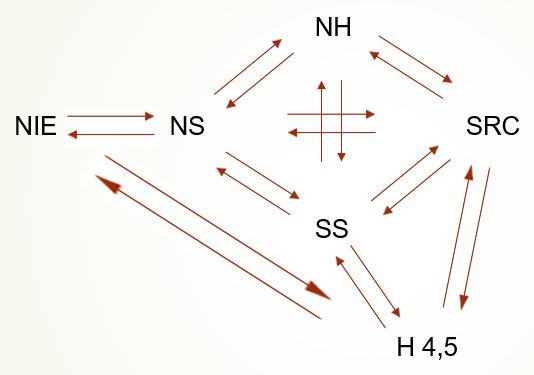Hello all,
Is it possible to assign labels to individual items produced using global tables and thereby allow the items to travel to the destination specified in the global table?
I've tried connecting individual sources to release items as according to the global table and letting individual processor/sink to push/pull items respectively according to their labels but there seems to be an issue.
Items are stuck on the processors are not moving to sink/processor to their next destinations.
I've checked other answers for similar issues but those could only work having only one source and it doesn't allow for different arrival timings of each labels. Would using classes to differentiate each item work better in the item flow process? Also, is it necessary to specify the movement of items from each source to the sink itself if there are more nodes?
Here is the end product of the model to simulate and this is the simplified version I was testing to get it to work.
Thanks for reading!