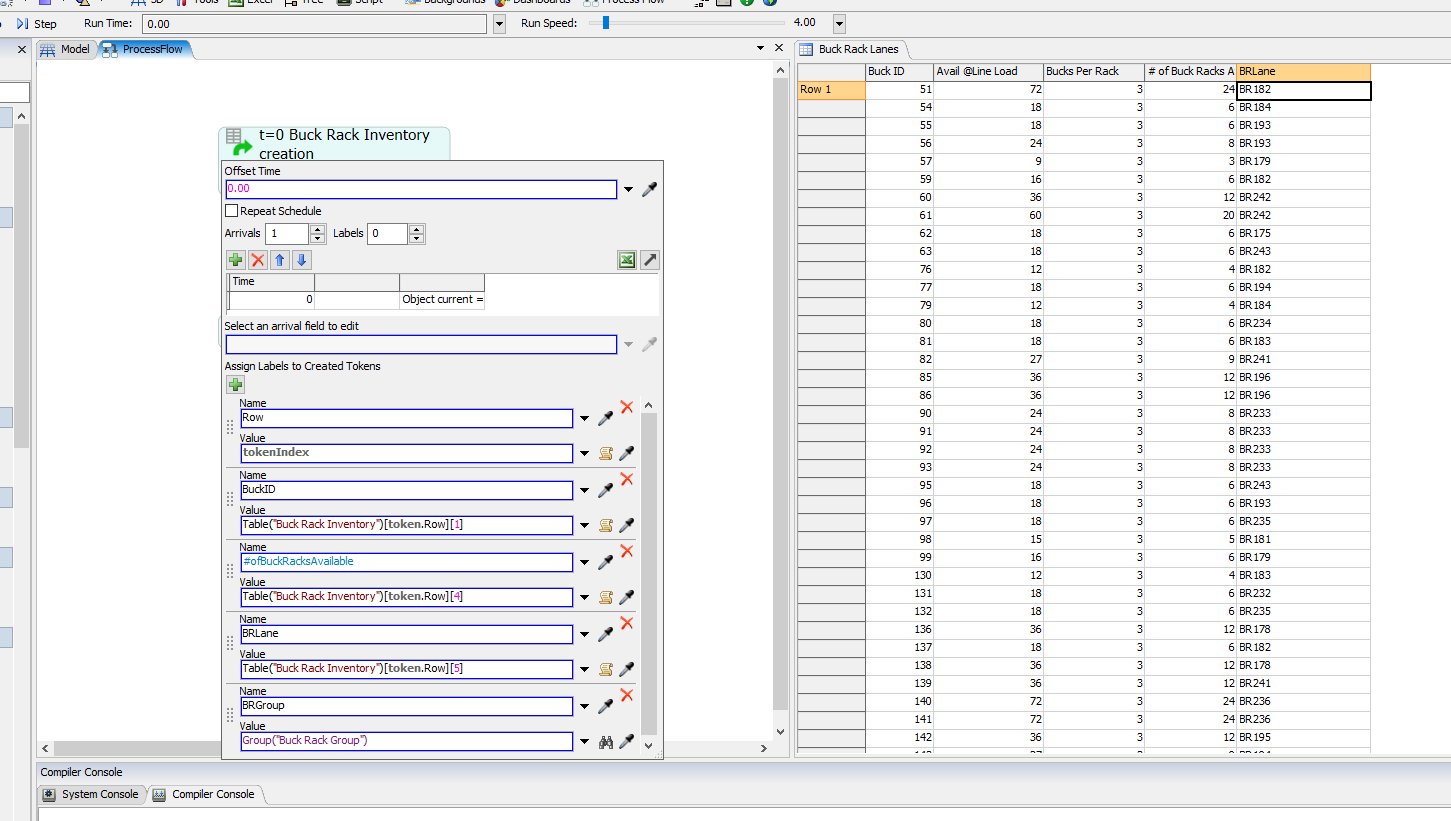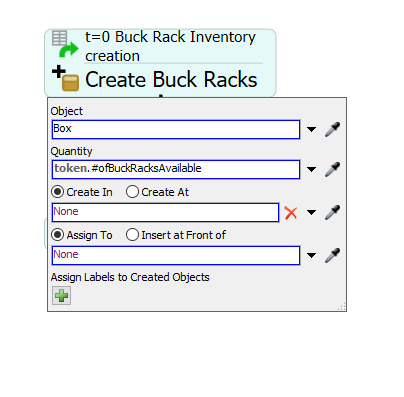I have a scheduled arrival source that is creating tokens based on a global table. The token represents a quantity of items and the location of those items that I need to create in the 3d model. I have grouped all of the queues together. I'm struggling to figure out how to create the number of items I need in the locations they are supposed to be inside the model. In the create items process flow step I feel is where I'm having the disconnect. I can step the tokens through and all of the info they should need is there but I don't feel I've connected the label that tells which queue the item should be created in to the group of queues in a way the code recognizes it. I can get the process flow to create the items in a specific queue by selecting it from the Flex Sim Event Handler and selecting a specific queue but I can not select the group. Below are screenshots of the labels and the table I create, then of how I have the create item step laid out so far.
question
Items will not create in group of queues.
Here is what I have so far.
1 Answer
Add this: model.find(token.BRLane) to the Create in Field in the Create Buck Racks Task.
@Braydn T thank you. Why wouldn't setting the create in to the group and referencing the table using tokenIndex and the column that contains the queue work in this scenario? I understand why what you provided works im just trying to understand why what I wanted to do wouldn't.
@Jarod P I think you may eventually be able to get that to work. At least in the model I have, the Create In field is "None". You hadn't specified anywhere to create the 3D objects. I would still probably not do it that way because you had already accessed the table to assign the label. You will have quicker run time if you limit the amount of times you are looking up items in a table.
question details
13 People are following this question.