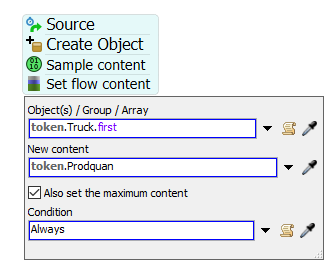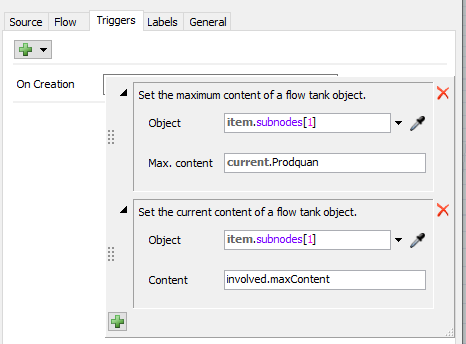I want to create a FlowTruck in model which should enter my plant with liquid filled as per my order.
For example, I am generating a token and assigning it to token.Truck > containing all the information such as product name and quantity.
When creating the FlowTruck object in the model, I want the truck already filled with the product as per the order information. I tried :
setvarnum(token.Truck.find("Tank1"),"curcontent",token.Prodquan); setvarnum(token.Truck.find("Tank1"),"initialcontent",token.Prodquan);
(Note that Tank1 is the FlowTank inside the Truck)
both updates the values in Tree but still the truck arrives empty.
Any help appreciated.