I am trying to make entering, moving and stopping gaps between packages on a conveyor variable which will be based on its type. If item is type 1, the gaps should be 508 mm and if the item is type 2, gaps should be 1358 mm.How can I achieve this?
1 Answer
Hi Kashif,
I made a demo model that maybe does something like what you want:
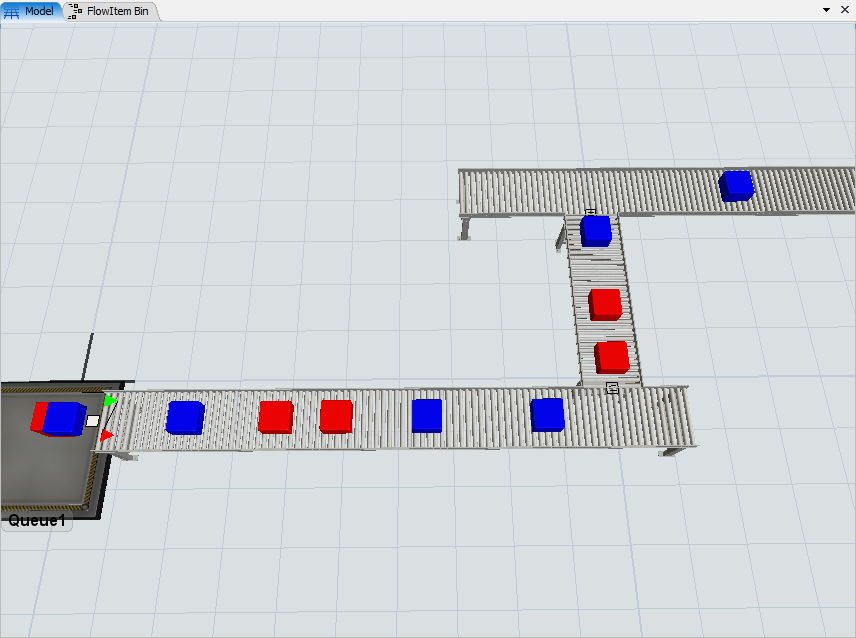
The blue boxes require more spacing than the red boxes. I accomplished this by changing the size and shape factors of the boxes. If you hover over a box, you can see that its size determines the space between items; the conveyor uses the item size with no extra spacing.
Hi Jordan,
It looks like type 1 and type 2 boxes have virtual sizes that they occupy on conveyor. They still look smaller visually. How did you set that virtual size? Did you do this in flowitem bin by editing shape factor? If that is the case, I still want my boxes to be in their actual size (shape factor). They should only change into this virtual shape factor when they are on this downstream conveyor (on which they have to go with target gaps I am looking for). Upstream conveyor (from where they are arriving) should still have the original size of boxes.
Overall, we are looking for a mehtod to change shape factor (not actual size) which will give us the required gaps.
I did edit the shape factors in the flowitem bin. However, you could edit them through code. I think it should be possible to change the shape factor just before the item goes on the conveyor, and just after it gets off. In that way, you could size the yellow box to create the spacing you want.
There is no built-in feature in the Conveyors to do what you want. Depending on your situation, you could potentially use a decision point to delay items long enough to create the gap you want. But any time items could potentially be blocked on the system, you would need to re-space them.
question details
14 People are following this question.
