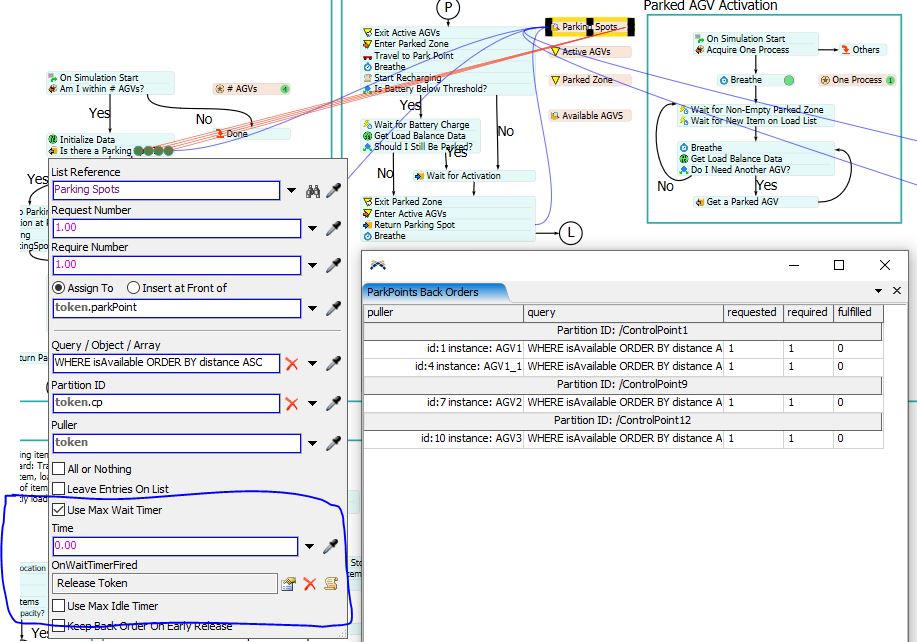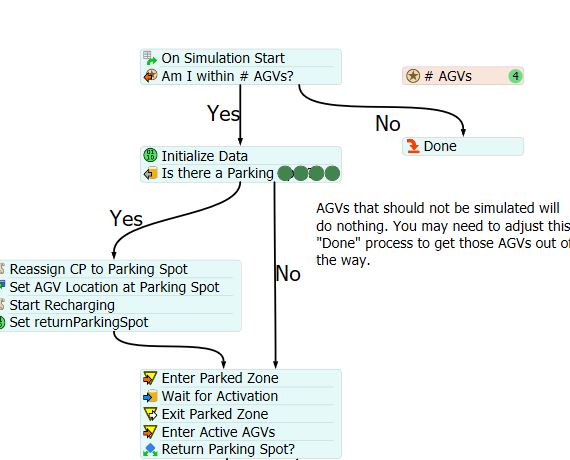As shown in below images, tokens enter into activity Is there a Parking Spot? (pull from list activity) and then tokens are going into backorder.
As tokens entered into backorder which I understood as the tokens failed to pull items from list. So, I am expecting it should trigger Use Max Wait Timer and OnWaitTimerFired and token should go to connector 2 i.e. No connector. But still the tokens are passing through connector 1 i.e. Yes connector.
I am trying to understand how this token flow is happening. Please any feedback on this.
I am attaching the model for reference.