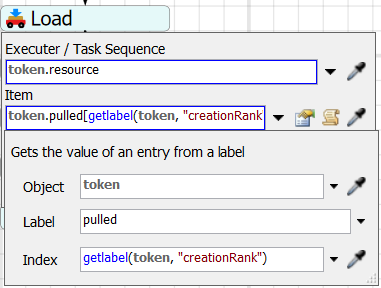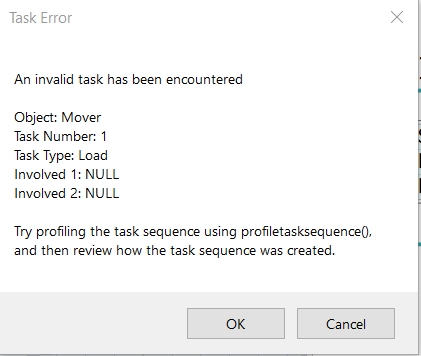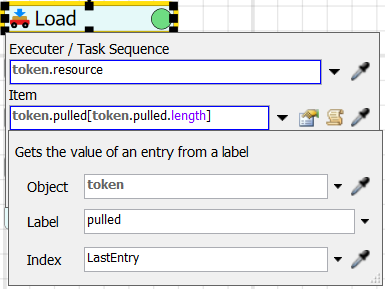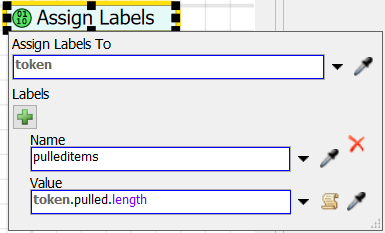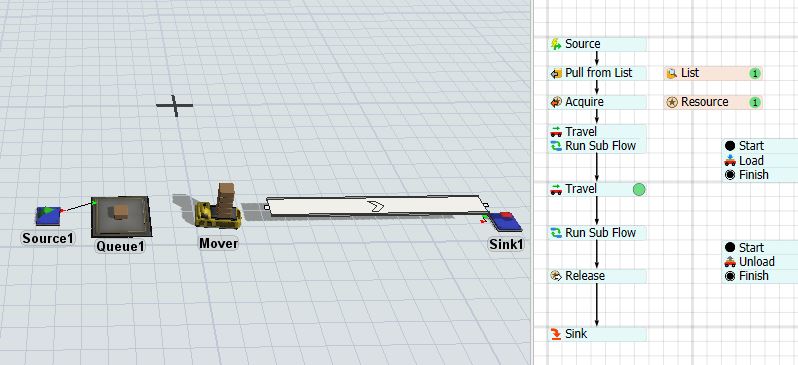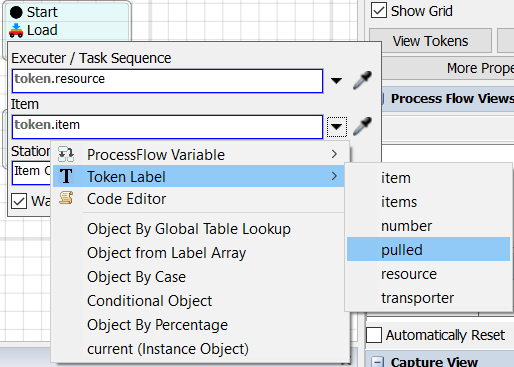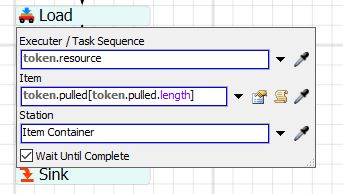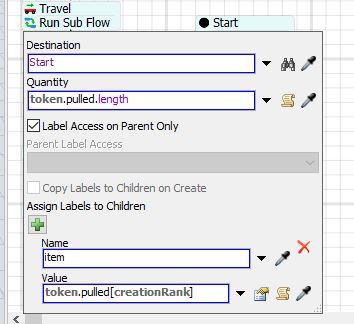Hey guys,
I have an annoying issue that I'm not sure where I'm going wrong. What I'm trying to do is the same concept as:
https://answers.flexsim.com/questions/21455/how-to-make-the-forklift-transport-more-than-one-i.html
However, I'm trying to make it a lot simpler for myself within the process flow. The problem is that the AGV will go try load, but it will only take just 1 item and unload it, then freeze (probably because of errors being generated somewhere?).
I believe it's got to do with my load & unload instructions using "Object from Label Array" and how its parameterized.
I tried following how they set up the load instruction within the linked question like this according to my Pull from List:
however, I just get the following error:
I also tried used the following inputs instead:
but the "Index" field defaults to "LastEntry" as seen which is why I think it's just taking only one box from the queue.
I've tried creating a label to hold the "token.pulled.length" for the Index so that it doesn't default to the "LastEntry", but I run into the same error as above basically.
I just want to load all items from queue (5) onto AGV and drop them off at the conveyor, rinse, repeat.
I've attached the model with last method I attempted.
Any help would be appreciated, thank you!
Kind regards,
Brandon