question
In HC2020 how do I make all patients arrive wearing a hospital gown?
1 Answer
Use the Change Visuals activity or edit the activity named "Random Appearance" in the Arrivals process flow like I did in the attached example. To learn what rank a particular piece of clothing is, take a look at the drop-down list for a staff member in your model and count down from the top. Keep in mind that the index is often different for males and females like it is for the patient gown. The patient gown is in the Shirt category and is the 10th index for a male and the 8th for a female, so you need to use an expression like I have shown here. Take a look at the attached model for more info.
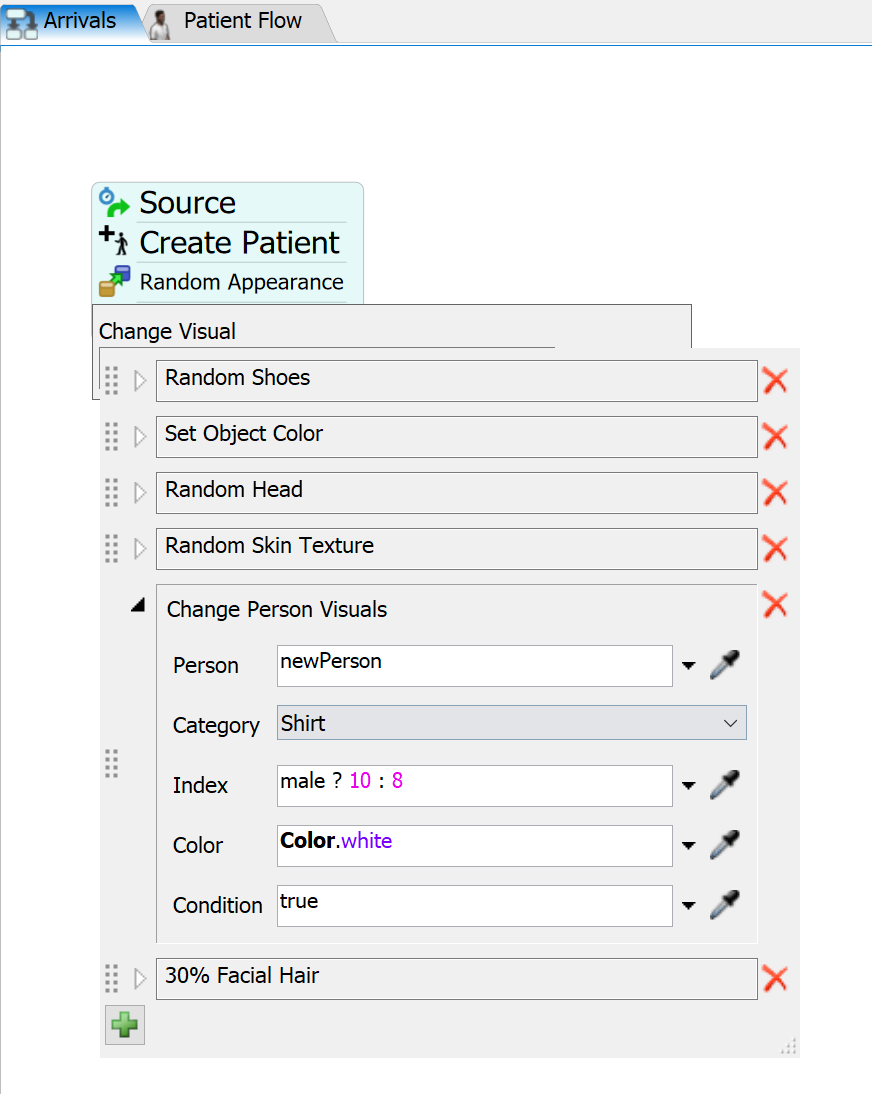
I have a problem which is very similar to the one of Jim Montgomery. I'm trying to make clerk to give to the patients entering the hospital a mask and a pair of gloves. As you suggested, I used the Change Visuals activity; since for the mask the index is different for males and females, I used the same expression suggested by you, Cliff King. I don't understand why it does not work and the message "Undefined variable male being used." appears. I hope you can help me; I attach my model (Put masks on.fsm). Thank you in advance.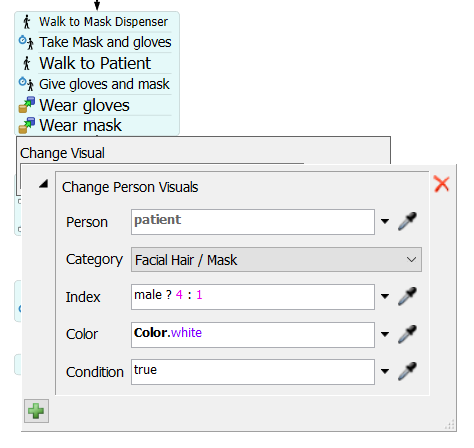
The male variable is an extra variable defined inside the code of the Random Appearance activity.

You can update your activity with that code snippet instead of the word male:
shape(patient).value.includes("Male") ? 4 : 1

question details
9 People are following this question.
