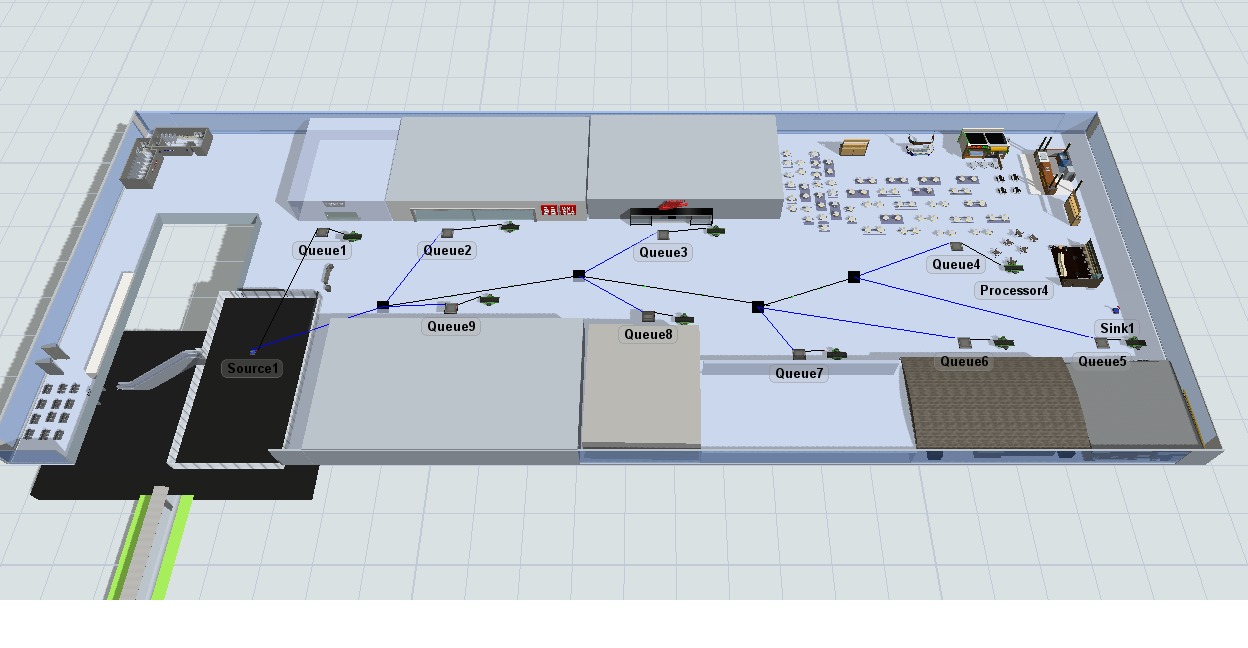Hi all, I've difficulties to set up this simulation. People from source will go 3 different processors, then leave while all other queues and processors are still operating and do the same job (3 different processors, then leave).
My idea like that people from the source will equally distribute in queue 1 - 9, then go to respective processor. How to check the leaving people already gone for 3 processor? Add a label?
Source -> Queue 1 Processor 1 -> Queue 2 Processor 2 -> Queue 3 Processor 3 ->Sink
At the same time: Source -> Queue 2 Processor 2 -> Queue 4 Processor 4 -> Queue 6 Processor 6 ->Sink , etc...
Many thanks.