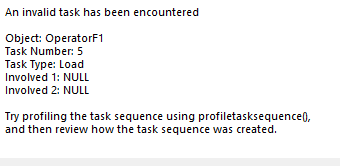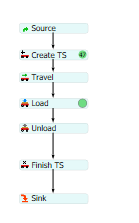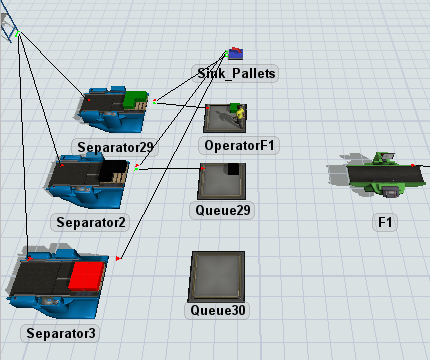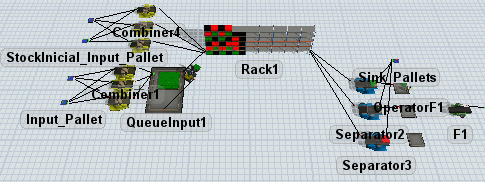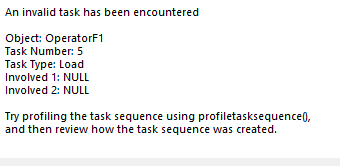Hi,
I am preparing a model comprised of global tables, which are the ítems that have to be processed. They are charged in the Schedule-Source, creating tokens, which Will say due to their labels what queue the operator should go, since each one has a different type.
The problem is that when it comes to load them, the software gives a problem, and I consider that it is because there are not record of that ítem. I know this because if I introduce a wait for event, whose event it is when the separator lays the box, the operator takes that object for the first token. What I can not reach is to do it with all the tokens.
Thank you very much.