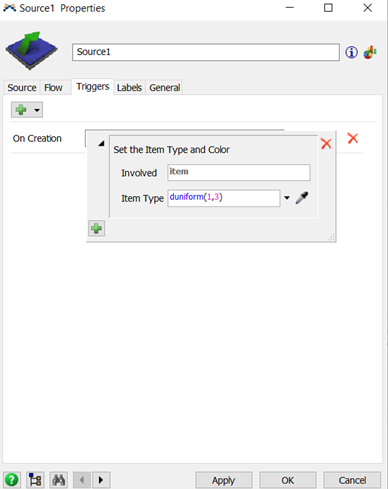I am new to FlexSim and am struggling with such an easy task already...
I have 6 different items that are created.
1) VCM = Red
2) MGC = Orange
3) VCM-Pin = blue
4) MGC-Pin = Turquoise
5) Support-Block = Green
6) Finished Product = Yellow
I want to set the color not only visually but also to its data (sorry if not correctly spoken) so I can extract the lead time at the end of an 8 hour shift for example - the data then extracted should be coherent.
Items 1-5 are created at the beginning of the whole production line. Item number 6 is created, after all processes are done. How can I change the colors to what I want them to?