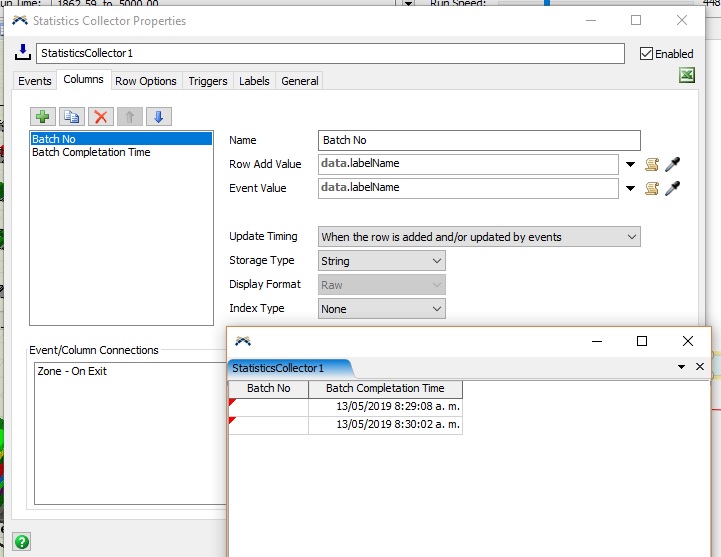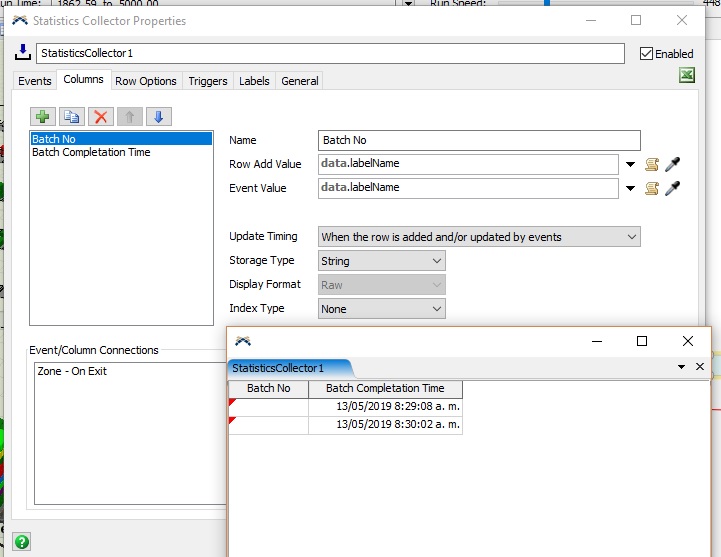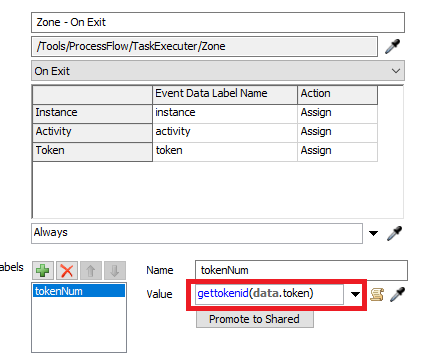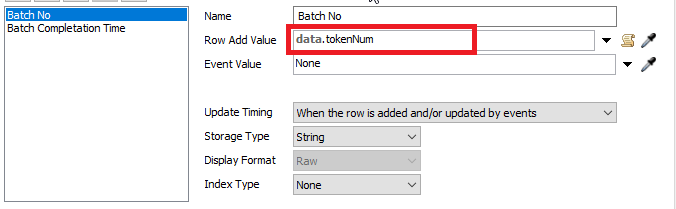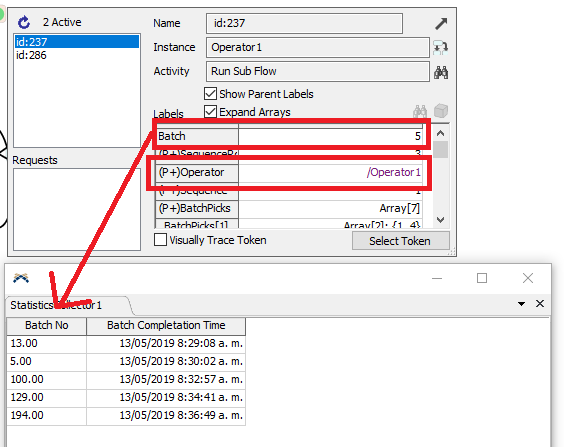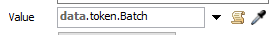Hello!
In this model that I leave below, I am trying to get data through a Statistics Collector. I need the table to provide me with the times when each of the "Batch" tokens leave the Task Executer "Zone" object. So far, I have been able to get the times, but not the "Batch" token number to which each of those times belongs as shown in the following image.
19282-19259-19212-new-warehouse-project-1-autosave-12-4_autosave_6.fsm
If anyone could help me, I would be very grateful.
Best regards,
Liany!
@tanner.p @Jordan Johnson @Mischa Spelt @Clair A @Sam Stubbs