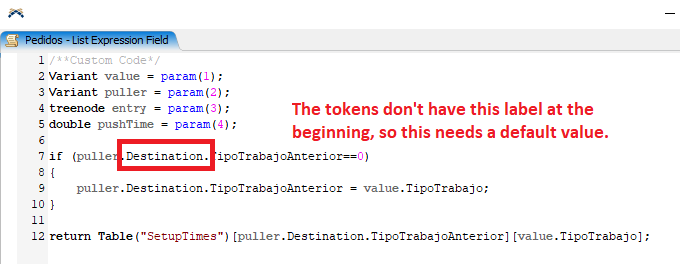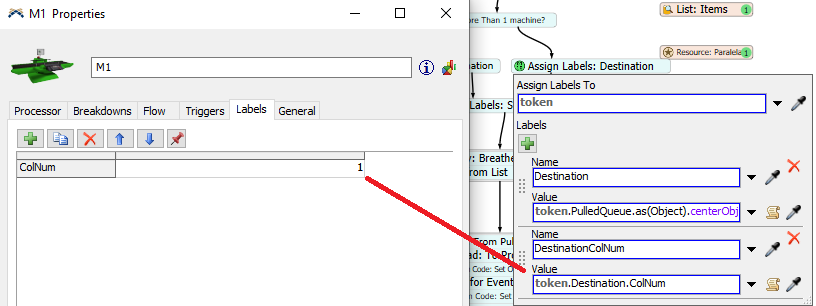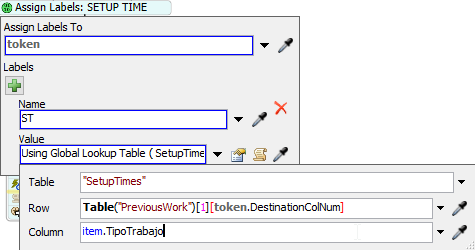Hi!
I want to extract the order from the list by ordering them accorgind to their setup times. These times are dependent on the sequence os tasks. I have created 2 tables, one called "Previous Work", which stores the last type of work that each machine processed. The other table called "Setup Times" stores th setup times. The rows in this last table represent the type of the last job processed on the machine to consider and the columns represent the type of job you have now.
I tried different thing in the 3D model but it always gave me some problems. Finally modify the process flow but it gives a problem in the column of the table "Previous Work"
The original model is FIFO-WHN1-SQ-K2
The modified model is SIMSET-WHN1-SQ-K2
19.0.0 Version