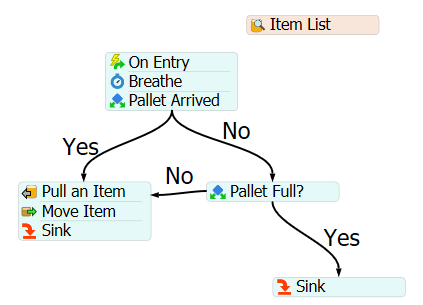Hi guys,
I am building a model for distribution of pallets and im having a problem with a queue sending items with both port connections and lists. The queue is for storing empty pallets and has an onEntry trigger pushing all pallets to an itemlist. There is one TE pulling from the queue using the list, and there is one combiner pulling from the queue using A-connections. When the combiner pulls from the queue it does not pull from the list, so the item still remains on the itemlist for empty pallets. I've tried using an onExit trigger on the queue, pulling from the itemlist, but then when the TE arrives, items gets pulled twice. I've also tried using an event-triggered source waiting for SendToPort, followed by a pull form list, but then it seems like it pulls everything.
So is there a way to solve this problem? The TE-pull from list is important, so it would be great if the solution fixes the combiner-part of the problem.
Thank you in advance!