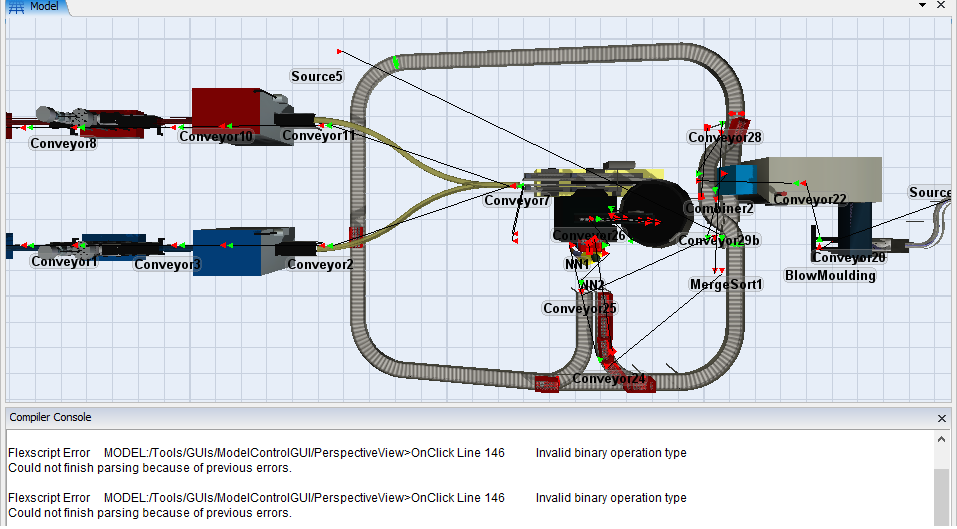Encontré unos modelos antiguos de simulación (v6.0). Me han sido muy útiles sin embargo la gran mayoría no funcionan con mi versión de flexsim (v19.0). se detiene el flujo y no me permite observar la simulación completa. ¿Saben como resolver el error ? Quizá sea algo muy sencillo pero, ha decir verdad, soy principiante.
Acá anexo el archivo en el cual esta la simulación.