I have a strange problem that I have been unable to solve in my model where at random points I will get these "Exception Caught in" errors. 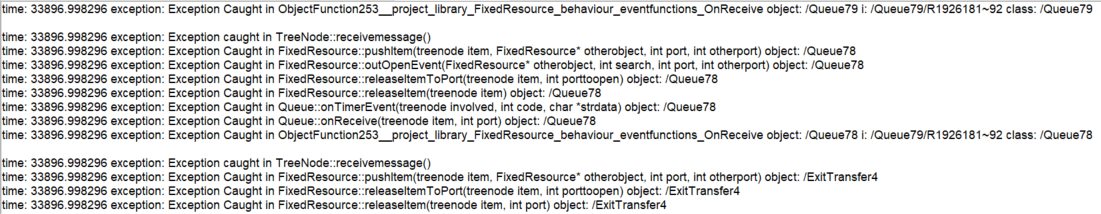
If I reset and run the model, I get the same errors except that the time the error occurs happens at a different time. Sometimes the model will get stuck soon after starting it, other times the model can run for days without error.
I found other posts about this type of exception, but those were people not using the newest update of FlexSim. My current FlexSim version is 20.1.2 which I believe is the most recent version yet I still get these exceptions when running the model.
Can anyone help with this issue?
Thanks
