If you place the decision point on the conveyor, copy it, and then move it, it will be invalid. Is this a specification?
question
decision point becomes invalid
I am following up to see if you were able to get the Decision Points in your model to work properly. As Braydn mentioned, it's hard for us to tell what's wrong unless we can re-create the issue. Maybe you could post screenshots of your model and explain what you're doing so we can find out the root cause. Thanks!
1 Answer
Hi @tomonori S,
What do you mean by invalid? I just copied and moved a decision point onto a conveyor and it doesn't seem to have a problem. Did you verify that the DP was connected properly like shown in the image below. You might have to double check the Z height.
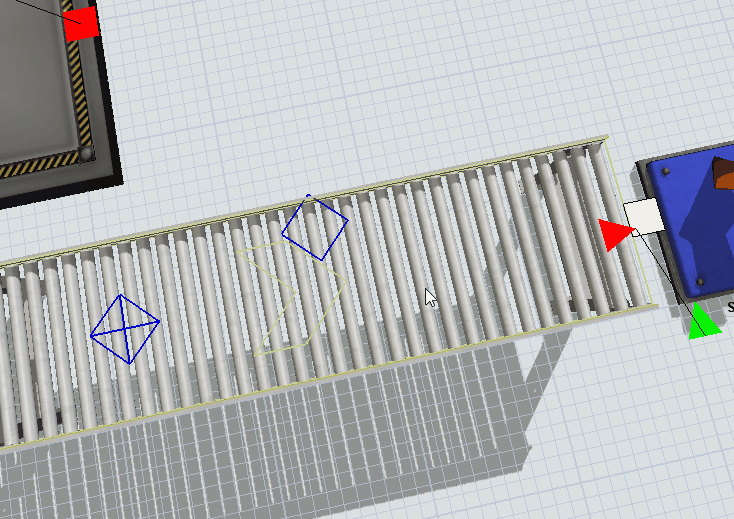
I have attached a model.
If you place decision points on the conveyor, copy and move them, the cross mark of the decision points disappears.
For example, if you shift the position of the decision point even a little, it will be invalid and you will not know how to fix it. Is the operation in the video moving the decision point while holding down some key?
@tomonori S I dragged all of the decision points off of your conveyor, let go of the mouse key, and the dragged them back on, and they worked great. I was not pressing any key. I have tried copying and pasting conveyors and decision points, and while I am able to replicate what you had in your model, if I drag them of and back on it works just fine. If this doesn't work for you, we will need some way to replicate the problem you are having.
question details
14 People are following this question.
