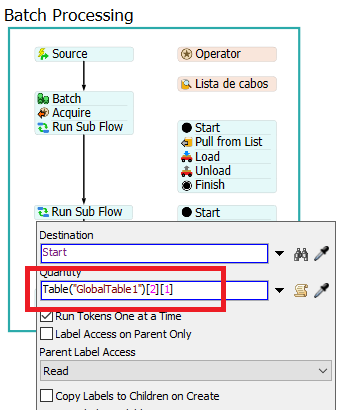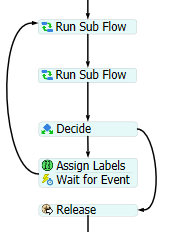Hello everyone,
I have just started my journey on Flexsim so I'm still an amateur.
I want to built a model and use process flow to control batch processing, below it's a image of my model.
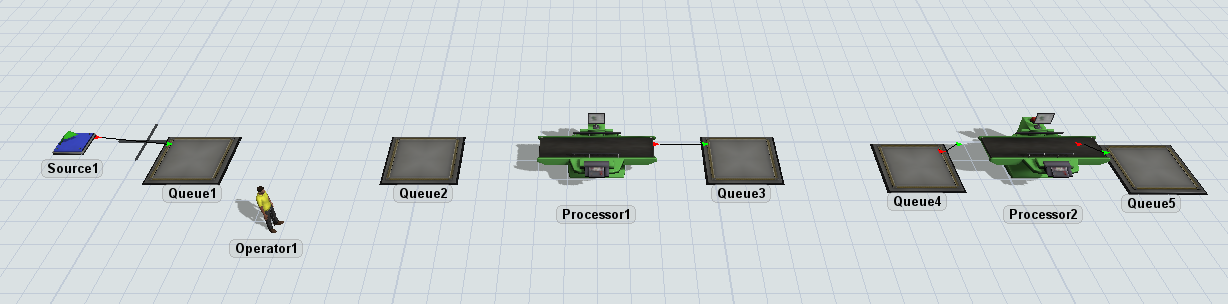
The sequence is the following:
- A batch of x number of boxes will arrive to Queue1
- Operator1 will load up those boxes at once
- Operator1 unloads all the boxes on Queue2
- Then Operator1 picks 1 box from Queue2 and process it in the Processor1
- When finished Operator will pick another box from Queue2 and process it in the Processor1
- When all boxes from the batch has been processed in the Processor1 Operator1 loads all the boxes from Queue3 and unloads them on Queue4
- Then repeat steps 4 and 5 for Queue4 and Processor2.
- After finishing Operator 1 goes back to Queue1 as does the sequence again with the second batch.
After browsing in the forum I could make the Operator1 Load multiple boxe at once, but I'm having difficulties in making the operator doing the tasks described in steps 4 to 7 in the process flow. Below I attach an image of my process flow.
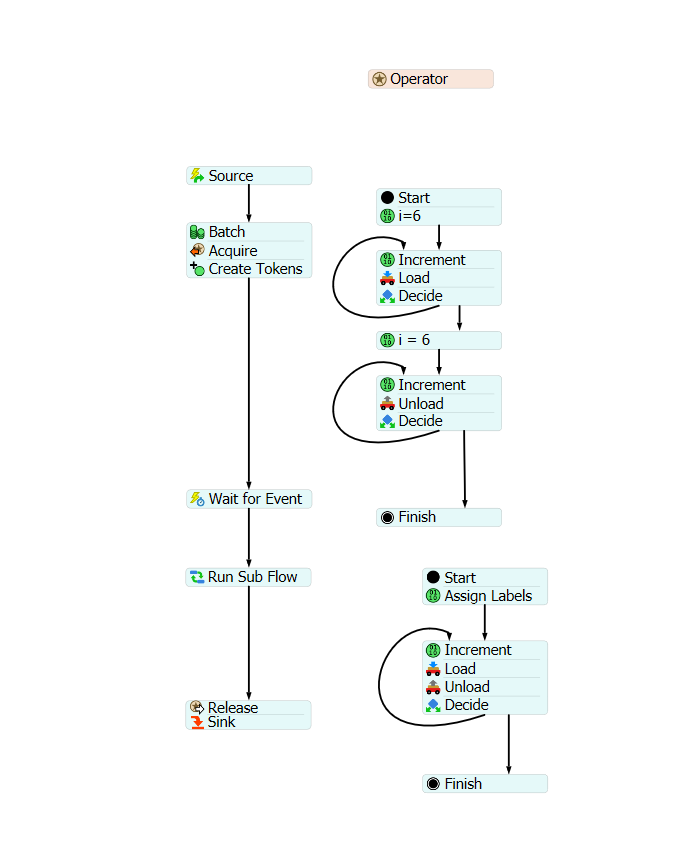 I have created a sub flow to do the task but is not working as I wanted.
I have created a sub flow to do the task but is not working as I wanted.
Hope someone can give me some insight on how to make this.
Attached is my model.
Thanks in advance.