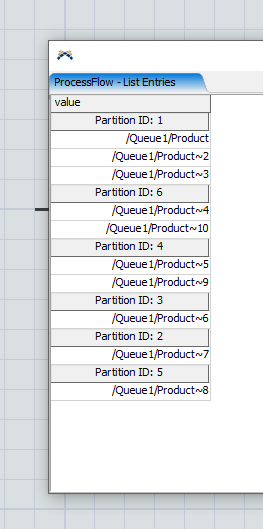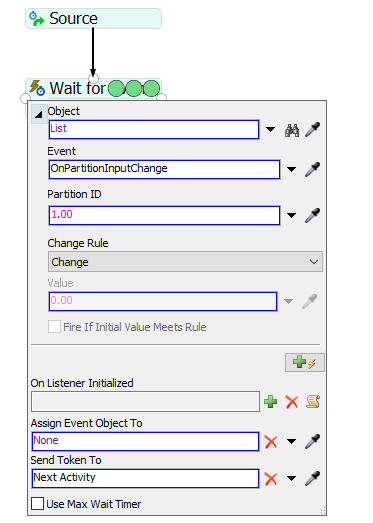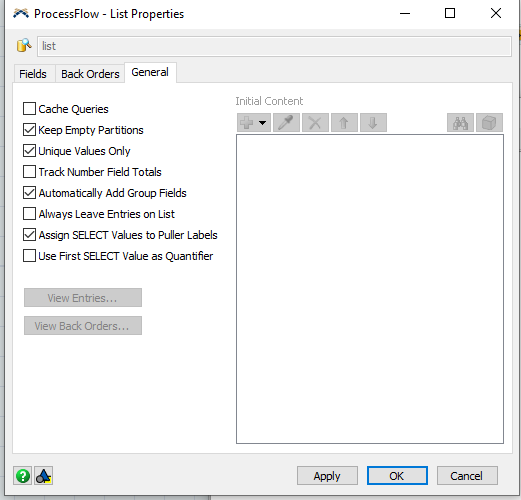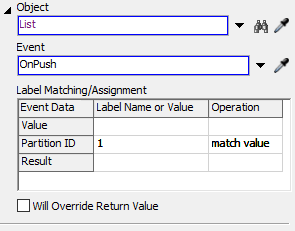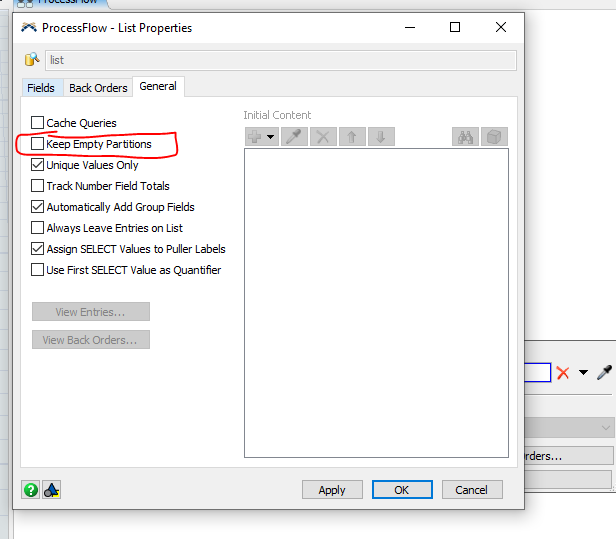Below image shows the list with partition before pulling.
After pulling from Partition Id 1. The entire PartitionID is vanished. Once the Partition ID is created even it is empty I would like to keep in the list. Is there any way to do that. Wait for Event which triggers onPartitionInputChange. But since the partionID is going it is not triggering.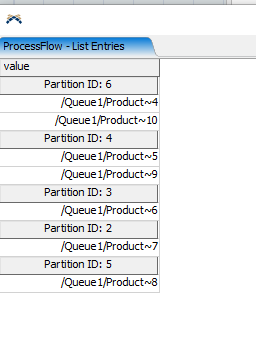 I am attaching the model for reference.
I am attaching the model for reference.
I tried using Keep Empty Partitions but still the partitions are going from the list.