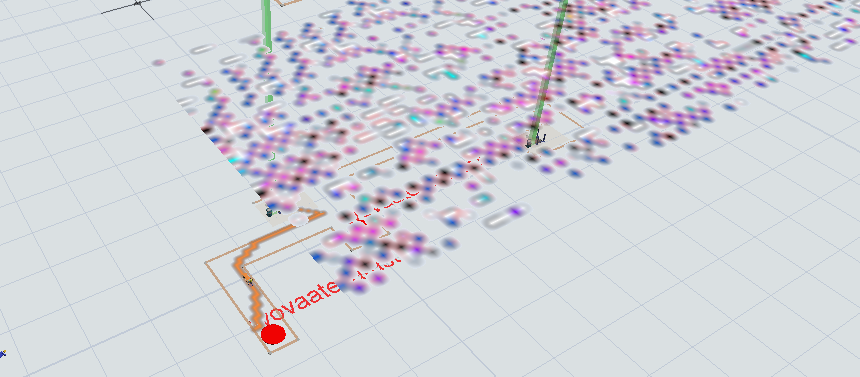I have used AStar in a building logistics simulation. If the heatmap is on, the model gets really messy on reset (see picture). It happens constantly but randomly. Sometimes (very seldom) the model is ok and sometimes the coloured spots are all over the floors. Most often the coloured spots fill about half of the AStar area. I even tried to duplicate the problem with simplified model but couldn't do that.
Do you have any idea how to get rid of those spots?