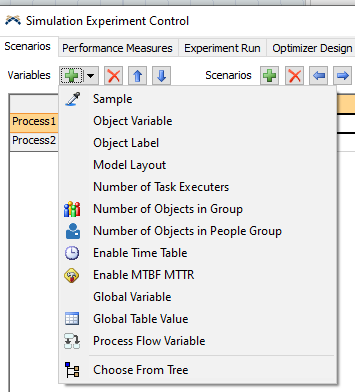Created a simple process flow to use in Experiment control to study different scenarios.
Two Delays in the process flow.
| Scenario | A | B |
| Processor 1 Time | minutes(1) | minutes(1) |
| Processor 2 Time |
minutes(2) |
minutes(5) |
Somehow, I could not add performance measure in the second tab review overall process thoughtput.
Please help.

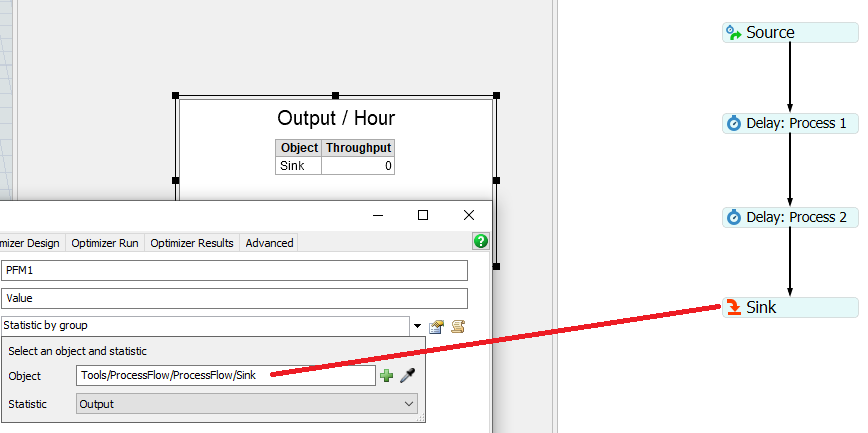
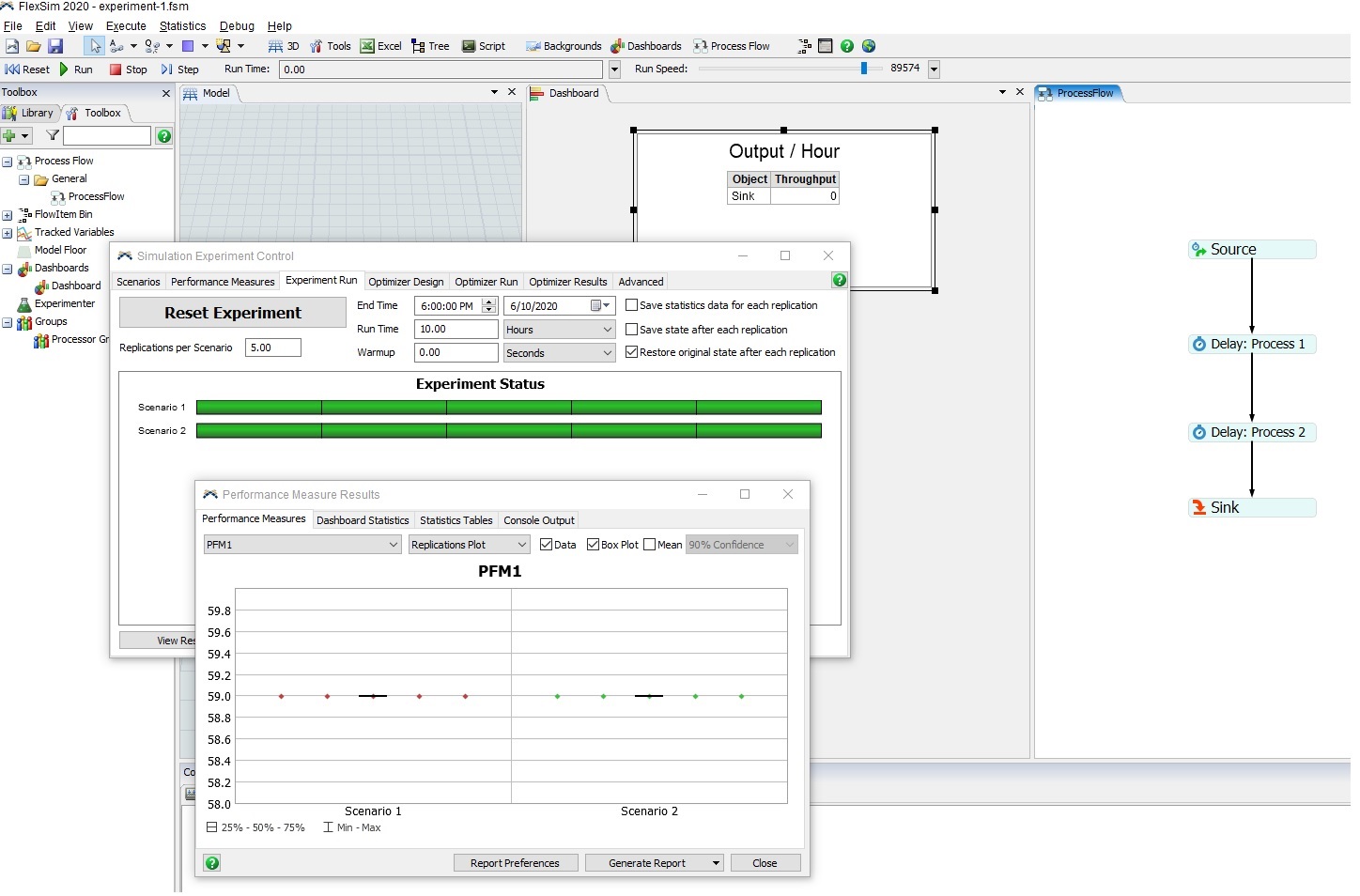
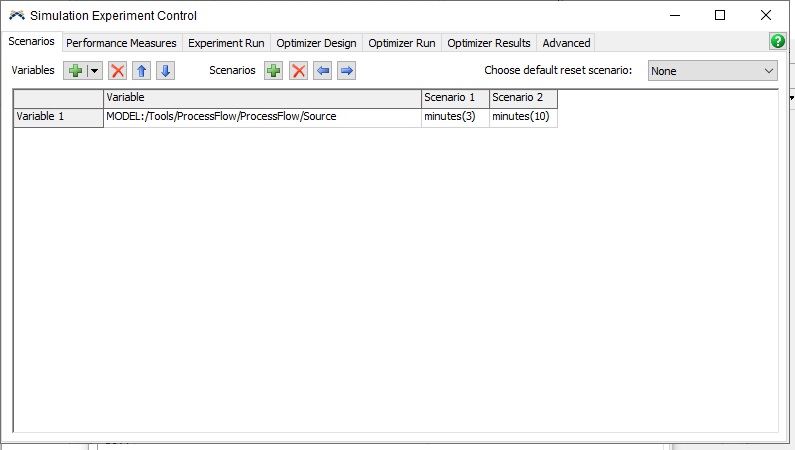 How come i got same result from those two experiments?
How come i got same result from those two experiments?