If I have a defined global variable, Can I use this variable in 3D source?
for example, I have one time arrival of 28 totes. instead of typing in 28, can I use ToteQty?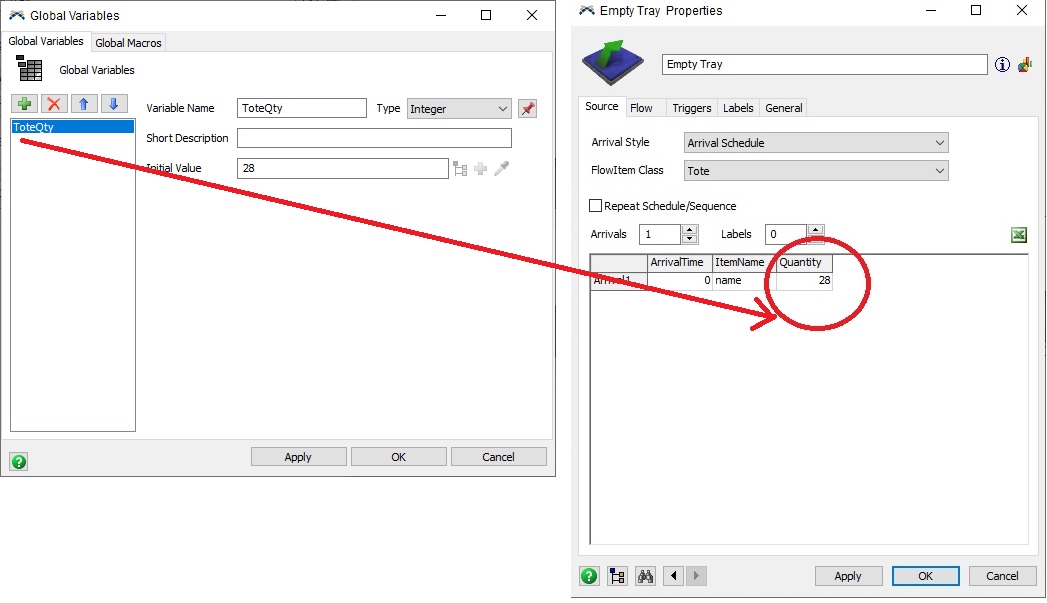
If I have a defined global variable, Can I use this variable in 3D source?
for example, I have one time arrival of 28 totes. instead of typing in 28, can I use ToteQty?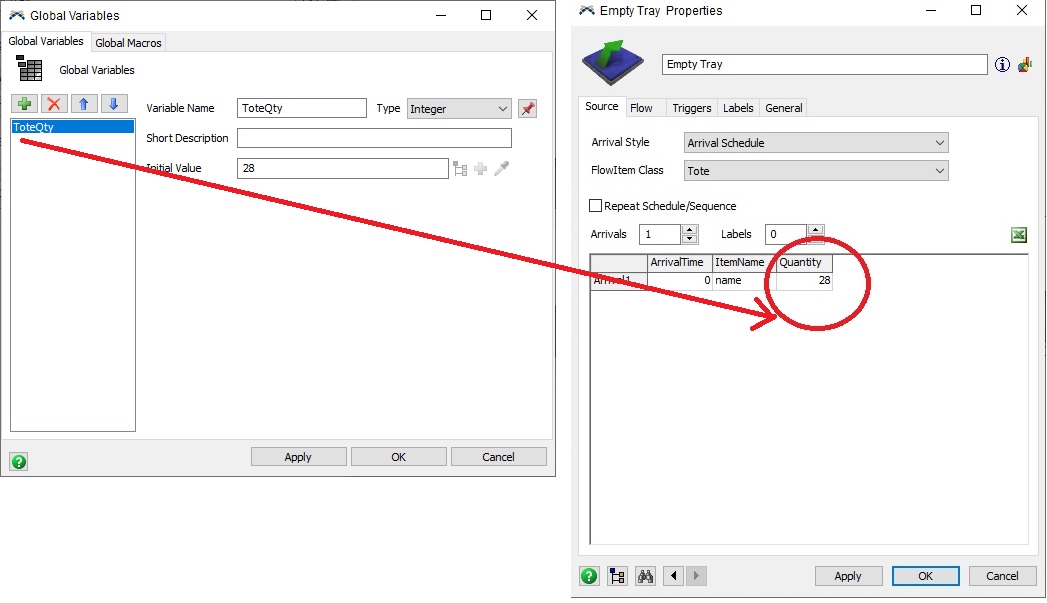
Hi @Jingyong P, was Benjamin W2's answer helpful? If so, please click the red "Accept" button on their answer. Otherwise, please comment back with additional information.
Hi @Jingyong P, unfortunately, the "Arrival Schedule" on the 3d source only accepts numerical data.
However, you can easily use a global variable with process flow. Simply add a scheduled source and configure it like so:
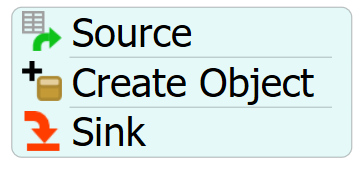
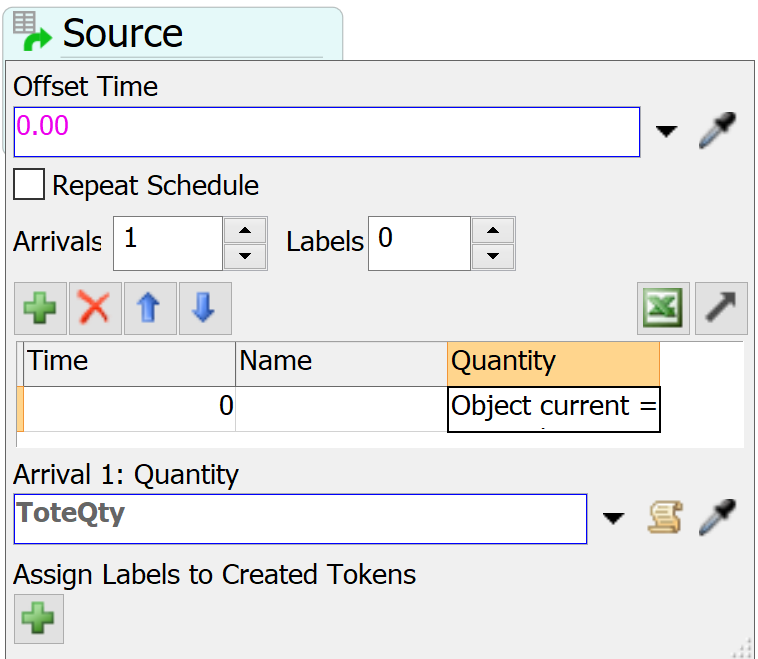
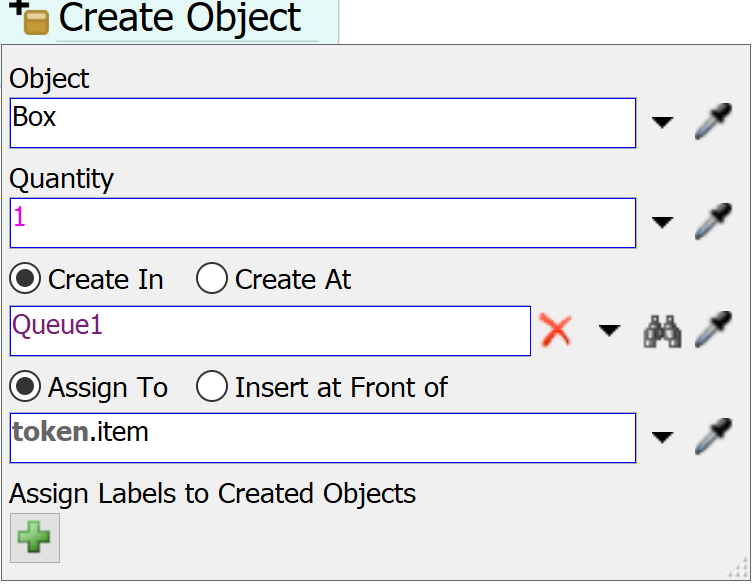
13 People are following this question.
FlexSim can help you understand and improve any system or process. Transform your existing data into accurate predictions.
FlexSim is a fully 3D simulation software environment. FlexSim can be used to simulate any process in any industry.
FlexSim®, FlexSim Healthcare™, Problem Solved.®, the FlexSim logo, the FlexSim X-mark, and the FlexSim Healthcare logo with stylized Caduceus mark are trademarks of FlexSim Software Products, Inc. All rights reserved.
Privacy | Do not sell or share my personal information | Cookie preferences | Report noncompliance | Terms of use | Legal | © Autodesk Inc. All rights reserved