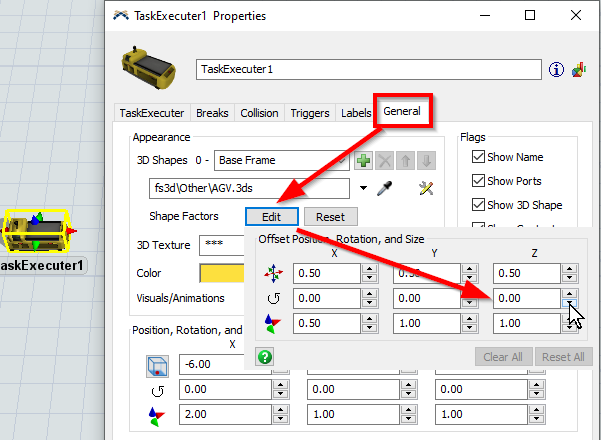Hi,
I didn't see any questions posted about this in the forum and I tried the steps in the user manual here, https://docs.flexsim.com/en/20.1/Using3DObjects/WorkingWith3DObjects/MovingResizingRotating/ , but nothing has helped me figure this issue out.
I'm running into an issue where I can not seem to figure out how to permanently rotate an object. The object, an agv with a new skp model that i've successfully imported, is in the wrong orientation. I went to the quick properties menu and simply rotated the object along it's z axis until it was at the correct orientation, and it looked like it worked until I hit the reset button. When I hit reset, the object reverted to its original orientation. I tried it a few more times and the same thing happened. Any help would be appreciated.