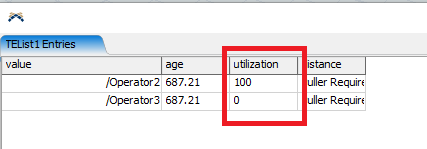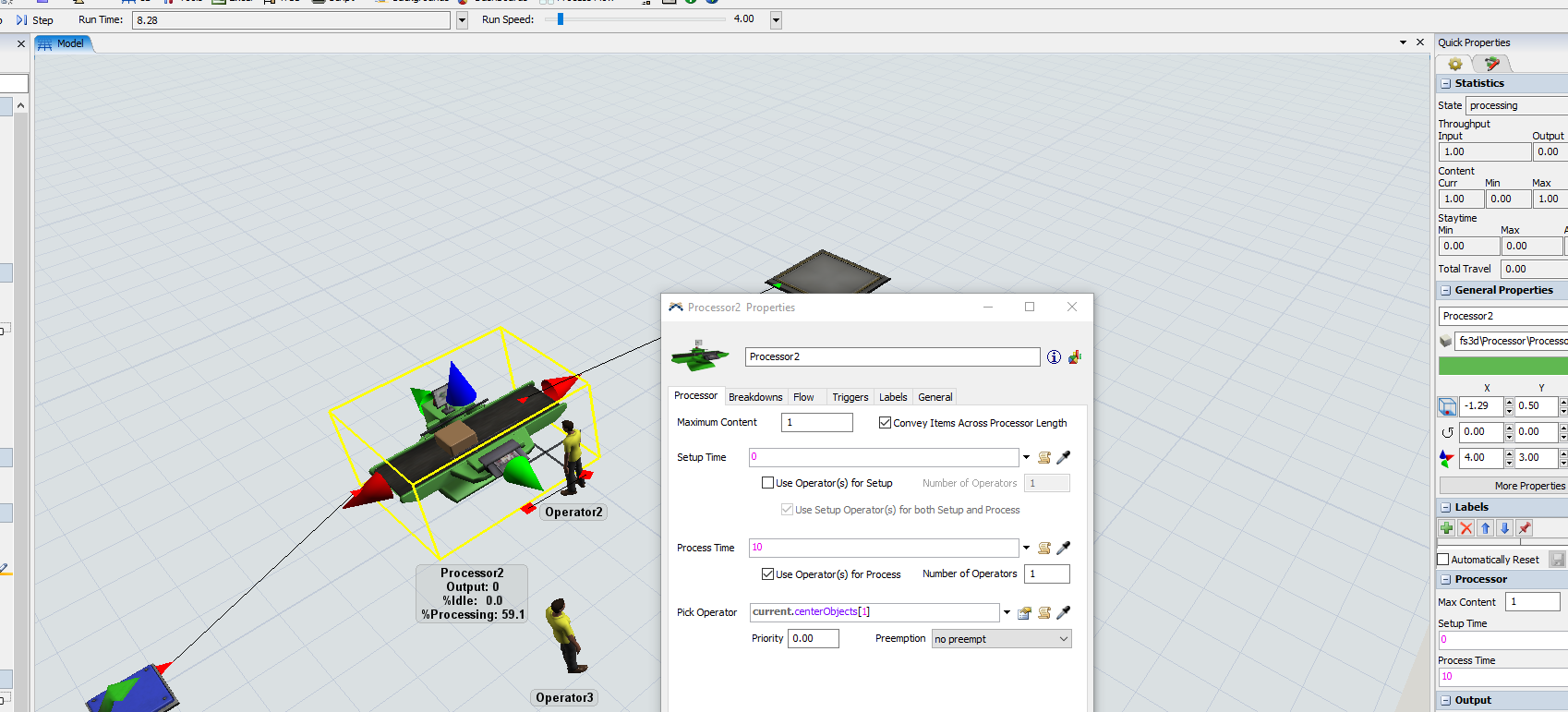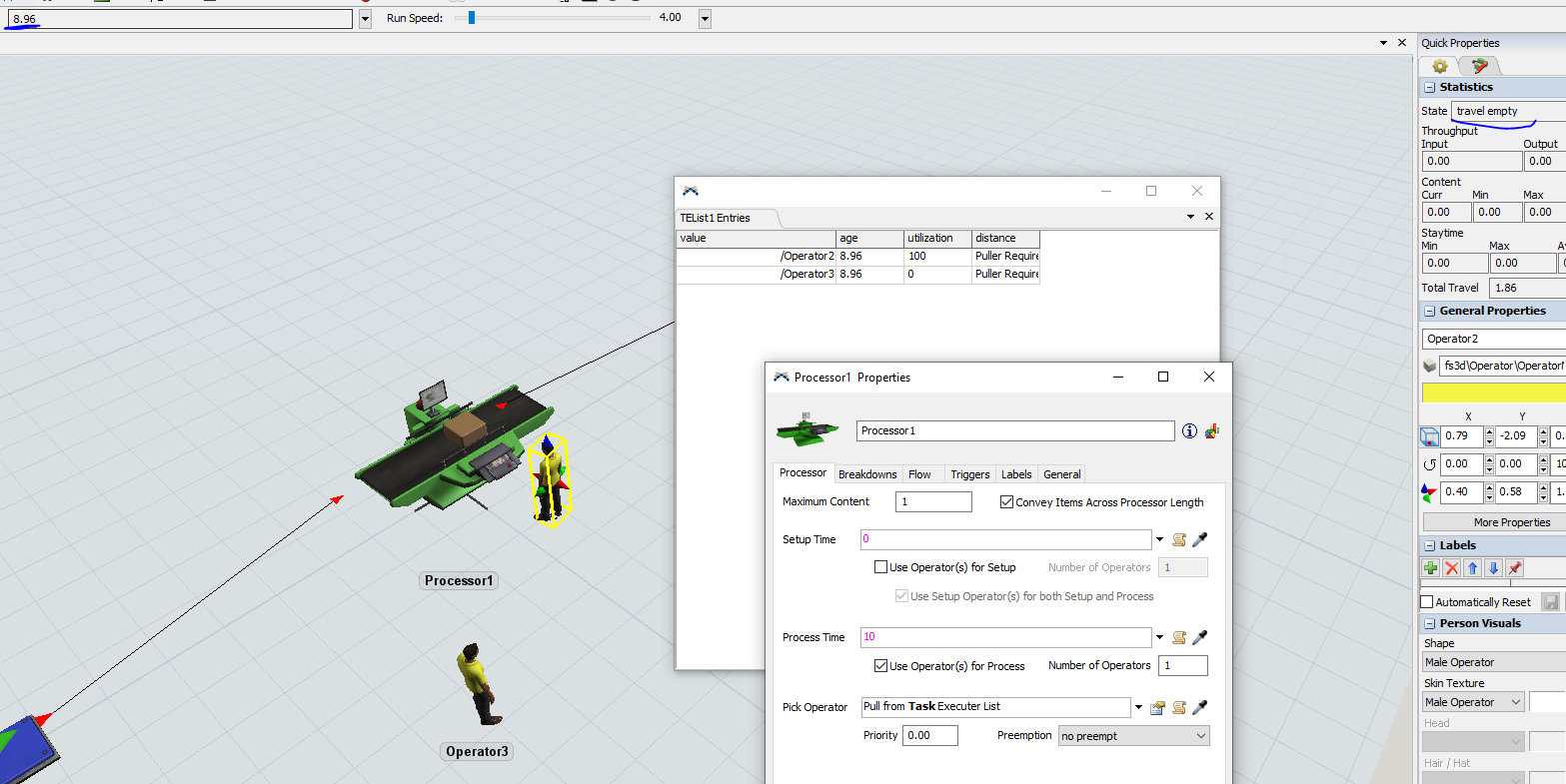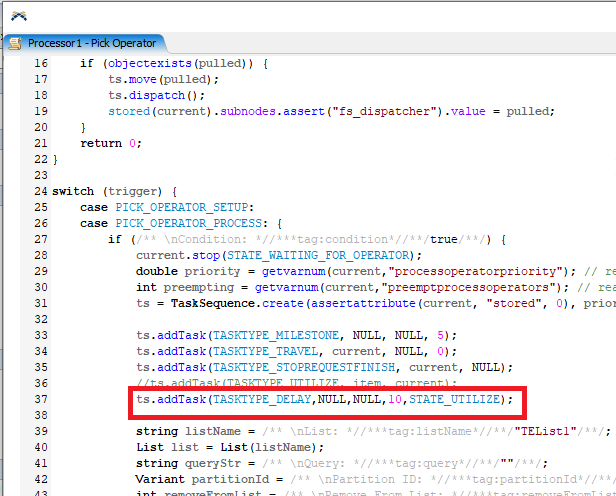Hello Team,
- Could you please let me know what is the correct way to use "pull from task executor list" due when we use in "Pick Operator" option we saw that state is not "processing" and one example please?
- Maybe is a bug,but please let me know
- Could you please let me know what is the correct way to use "Pull from Task Executer list" in Send to port option and one example please?
Thanks in advance for the support.