- decide_inaccuracy_problem.fsm
- I do the decide by percentage and I have 56 and 44 % for connector 1 and 2 but over 200, 115 go to 1 and 85 to 2. I don't get why not 112 and 88.
Thanks in advance
- decide_inaccuracy_problem.fsm
- I do the decide by percentage and I have 56 and 44 % for connector 1 and 2 but over 200, 115 go to 1 and 85 to 2. I don't get why not 112 and 88.
Thanks in advance
Hi @Andrea B9, was Matthew Gillespie's or tanner.p's or Jörg Vogel's answer helpful? If so, please click the red "Accept" button on one of their answers. Thanks!
That's just how probability works. You will rarely get the exact percentage you specify, although the more things you put through those connectors the more likely it is to even out.
Here's an example taken from this site that does a good job explaining probablity https://seeing-theory.brown.edu/basic-probability/index.html.
Say we flip a coin 100 times. A coin flip has a 50% chance of being heads (H) and 50% chance of being tails (T) as shown on the right with blue bars. However, you'll rarely get that outcome with 100 flips. Here's what I got after clicking the flip 100 times button, 56 of the 100 were Tails.
I clicked the button 4 more times (500 flips) and got this result:
251/500 is much closer
@Andrea B9,
There's a handful of ways that you could assign these labels. I've modified your model to include a Global Table that's used to calculate and assign the labels. The first 112 tokens are assigned a "Connector" label value of 1 and they are counted in the Global Table. When the Global Table count exceeds 112, the remaining 88 tokens are then assigned a "Connector" label value of 2. Hope this helps!
If you have a fixed ratio and count the items leaving through a distinct port, you can decide for the next item which port the item has to leave to keep the ratio balanced by a table query.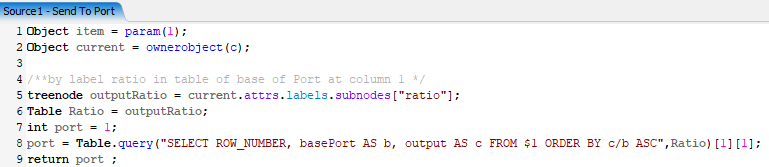
The column "basePort" defines the items to release through a port. The column "output" counts the items exiting through this port. The Table query divides output by basePort value and order them ascendingly. The row number of original table is then the result, which is also the port number the items is going to.
A primitive approach, you might think about, uses two sources. Both sources have a constant interarrival time, but the interarrival time is different in the ratio of the two types.
16 People are following this question.
FlexSim can help you understand and improve any system or process. Transform your existing data into accurate predictions.
FlexSim is a fully 3D simulation software environment. FlexSim can be used to simulate any process in any industry.
FlexSim®, FlexSim Healthcare™, Problem Solved.®, the FlexSim logo, the FlexSim X-mark, and the FlexSim Healthcare logo with stylized Caduceus mark are trademarks of FlexSim Software Products, Inc. All rights reserved.
Privacy | Do not sell or share my personal information | Cookie preferences | Report noncompliance | Terms of use | Legal | © 2025 Autodesk Inc. All rights reserved