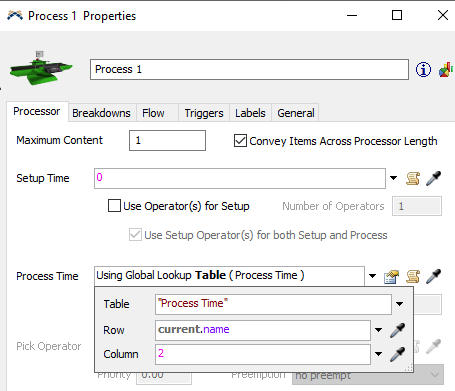Thanks for reading my post.
I am build a model to simulate multiple processes. I would like to use the processors' name (in this example, its processor 1 and process 2) and ItemName to look up the process time in global table.
for example., product 1's process time on processor 1 is 50 and on processor 2 is 25.
ultimately, when I add more and more processes/processors into the model , it can lookup the process time from Global Table as long as the name matches.