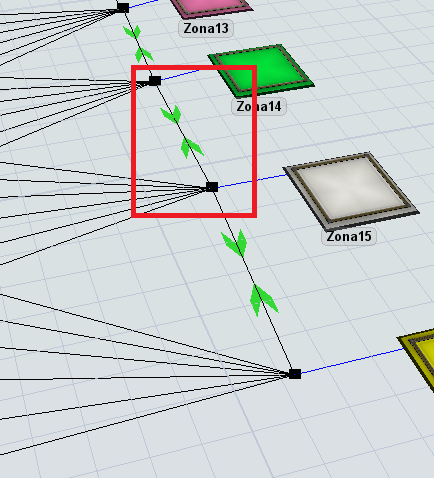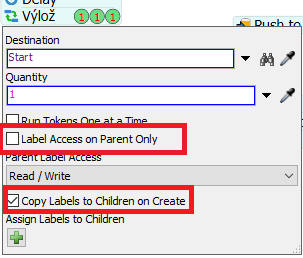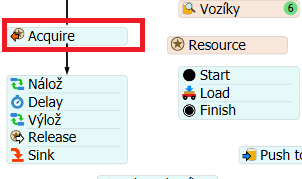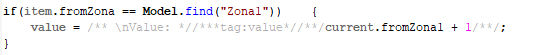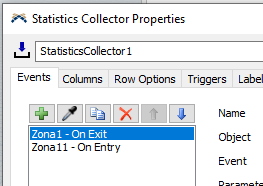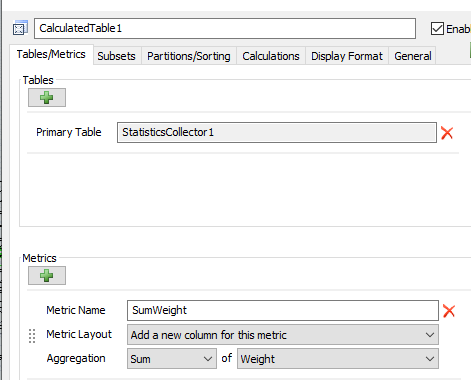Hey, I am kinda new to Flexsim, but sadly, I think I am doing something wrong.
First, In model i need forklifts to follow the paths i set-up for them, but they totally refuse to. I totally don't get the logic why?
The other problem is, that i need them to come to generated objects in “Zona1-5“(that is ok), and transport them based on their label“Cil“ to “Zona11-16“ through the Forklifts. But they just moves to first set of zones and than stops and doesn't do anything else.
Can someone please give me atleast some direction how to program those operators to work in some desirable way?
Thank you all very much for help!!
Here is my program: FlexSim.fsm