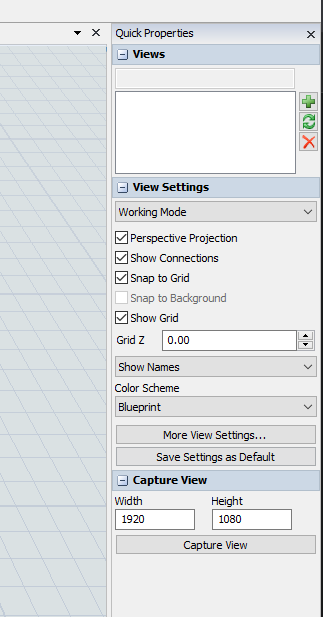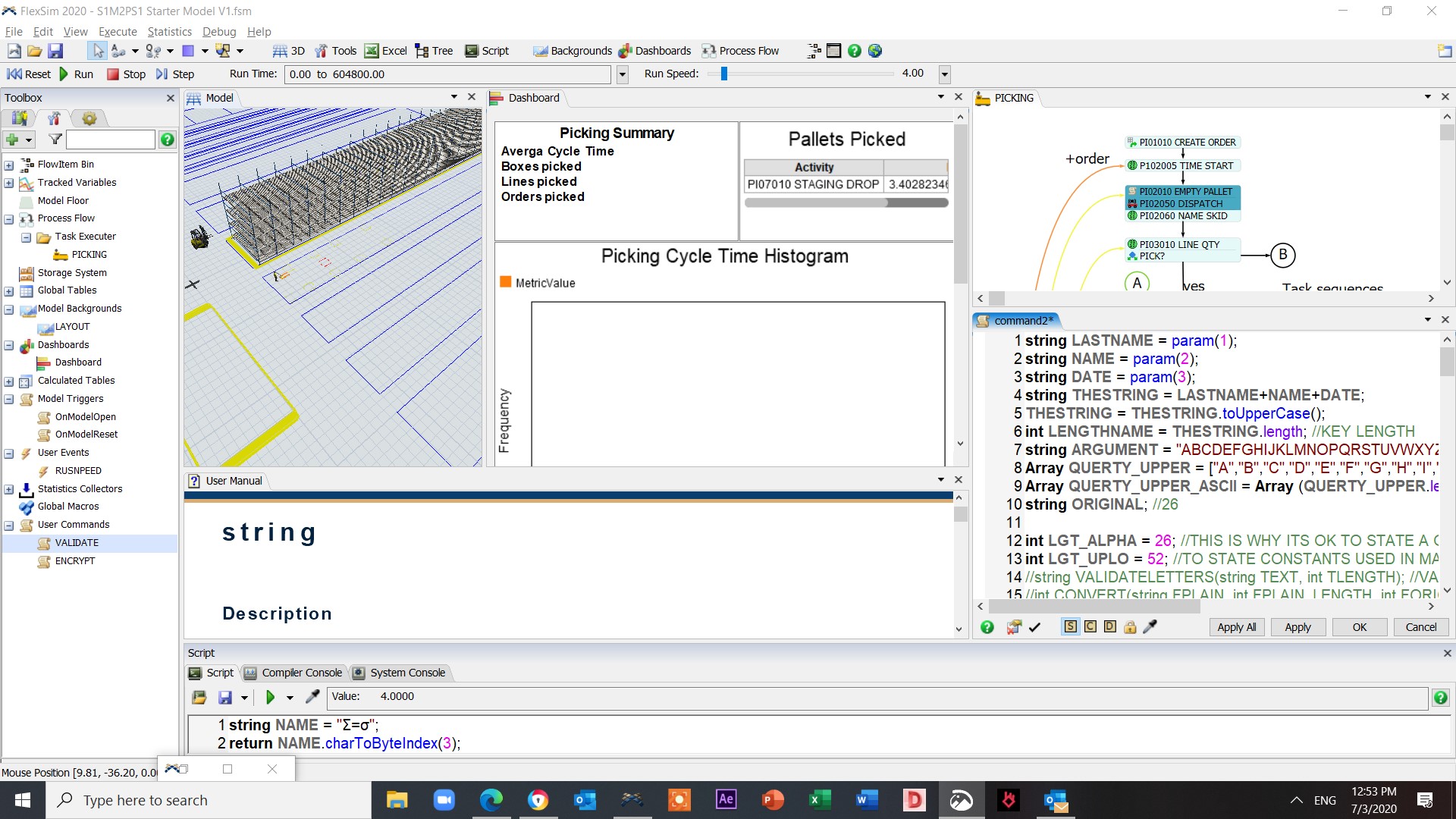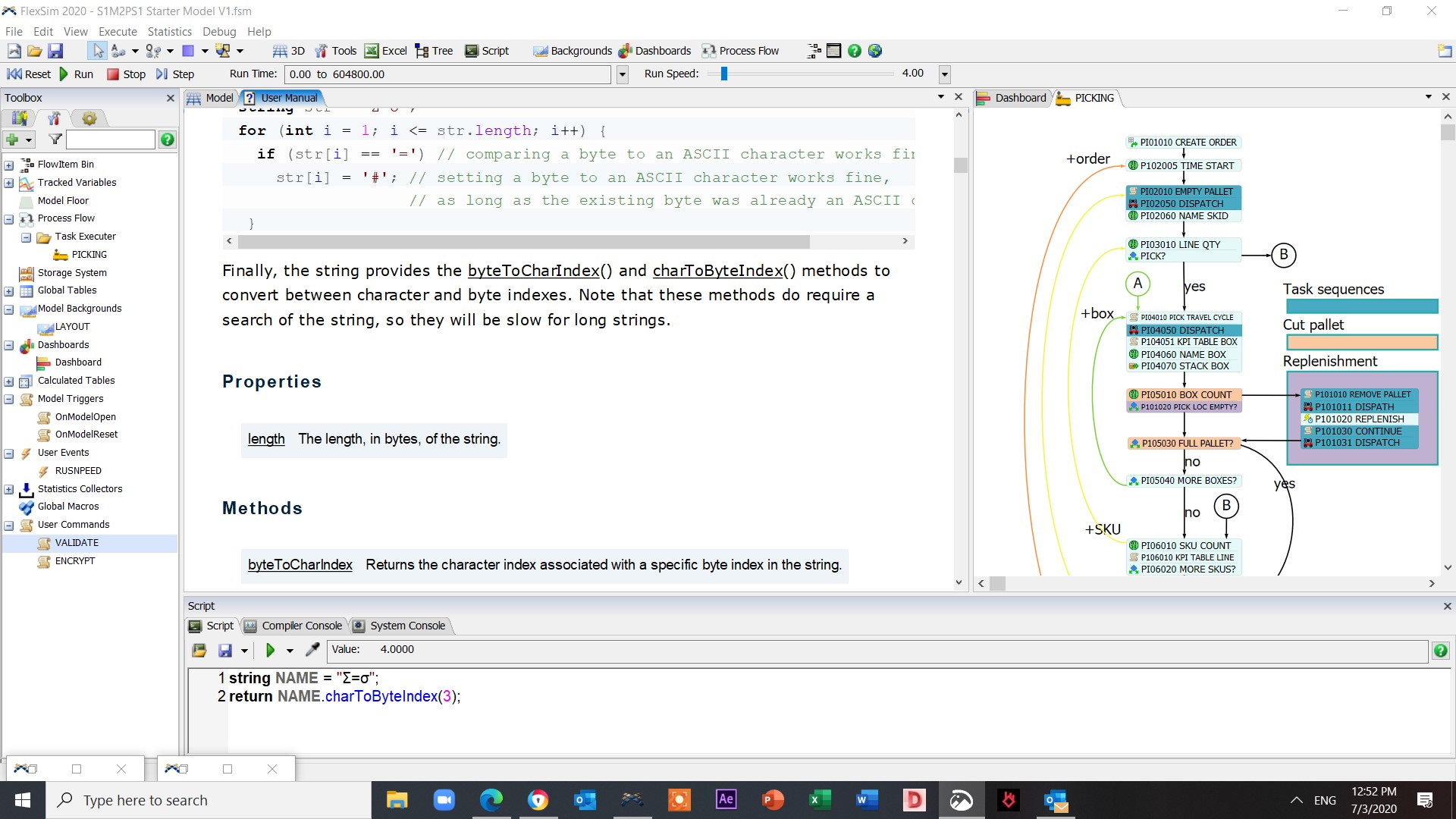Hi,
I'm preparing a model where the layout is really important because of so many things (views) going on at the same time with tables, 3d, process flow and dashboards. It would be really valuable for me to go back and forth from one layout to some other 3 workspaces during execution. Is there a way to do this?