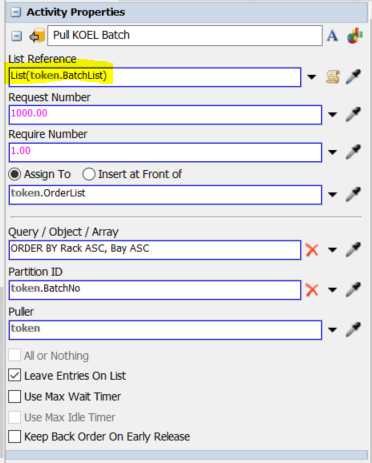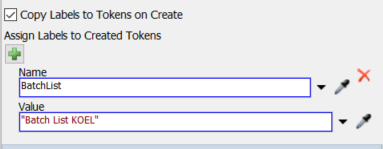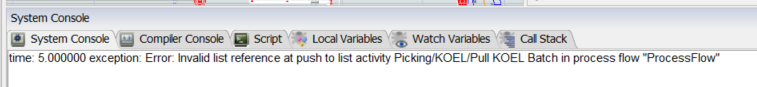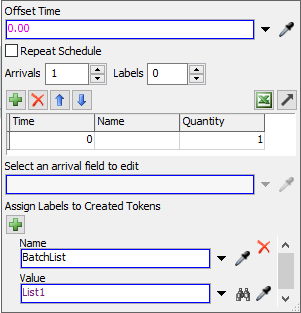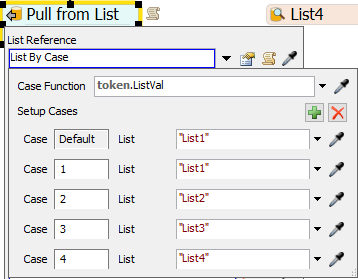Dear reader,
I need to simulate four somewhat similar picking activities in a fulfillment center, however, I am at the limit of my model (for the process flow). Not all tasks are finished yet, therefore I am trying to combine some of the steps in the four picking zones.
This is what I am trying to do: all four picking zones pull a batch from one of the four different lists. I want to keep the four lists, but pull with just one "Pull from List" activity. In the "Pull from List" activity it is possible to use a Global List, however, since I have to pull from different Global Lists I thought I could use a token label in the "List Reference" box to pull a batch from the correct list. However, this is not working for me. Picture 1 shows my "Pull from List" activity, picture 2 shows the label, and picture 3 shows the error I get.
Forgot to mention, but another thing I tried was using something similar to Model.find("object"). I know this searches an object in the 3D model and I wanted to find a List in the ProcessFlow, so I tried using Processflow.find("List"). This did not work and I was not able to find a similar command that would give me what I need.
I am an inexperienced user since this is my graduation project. I have a student license.
Thank you in advance!
With kind regards,
Frans