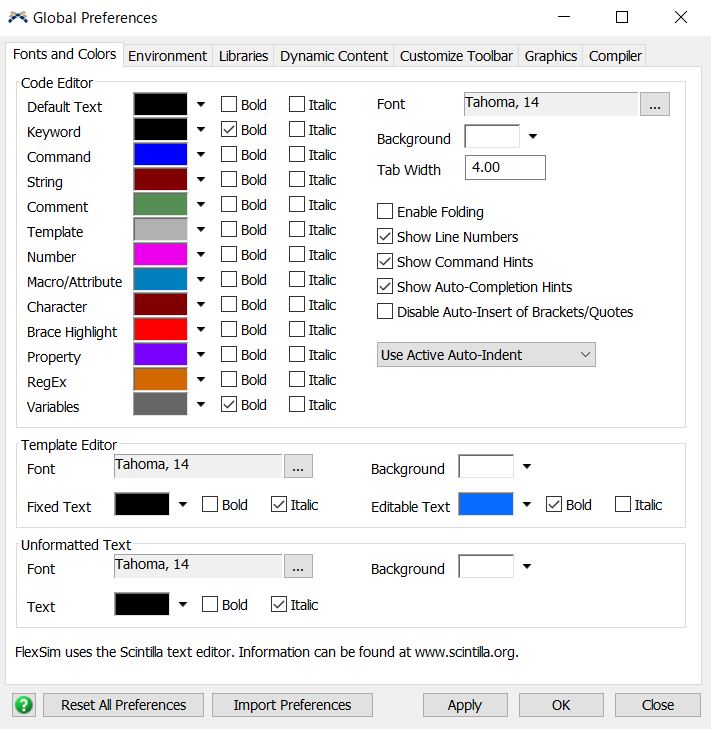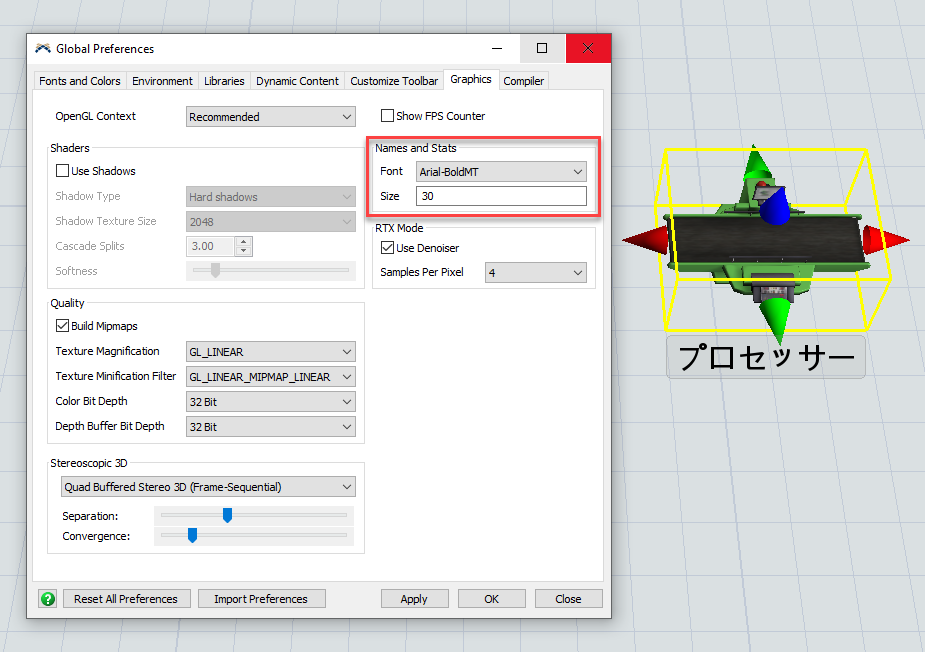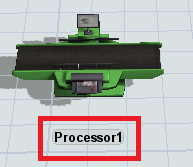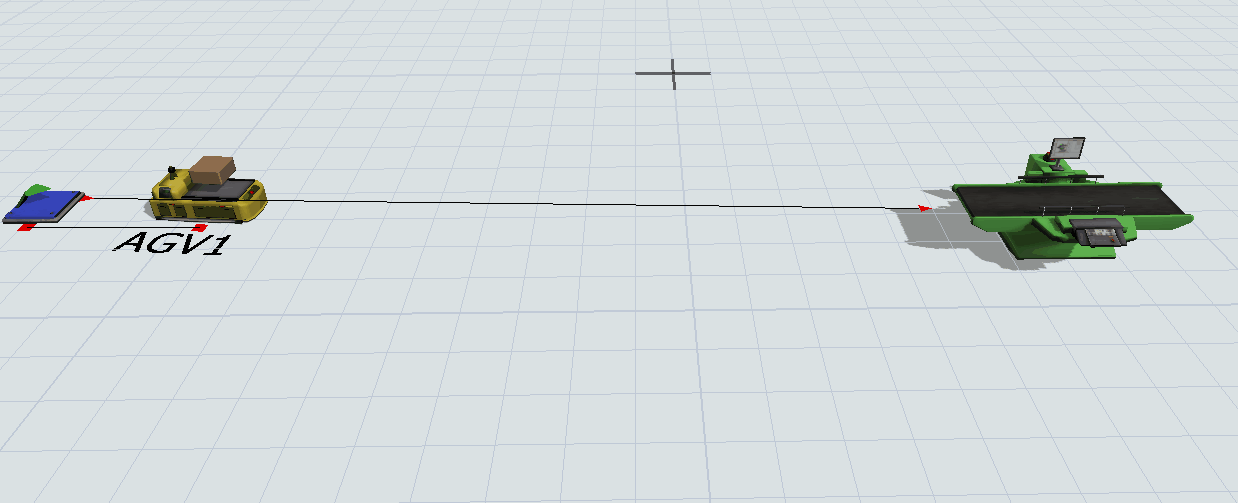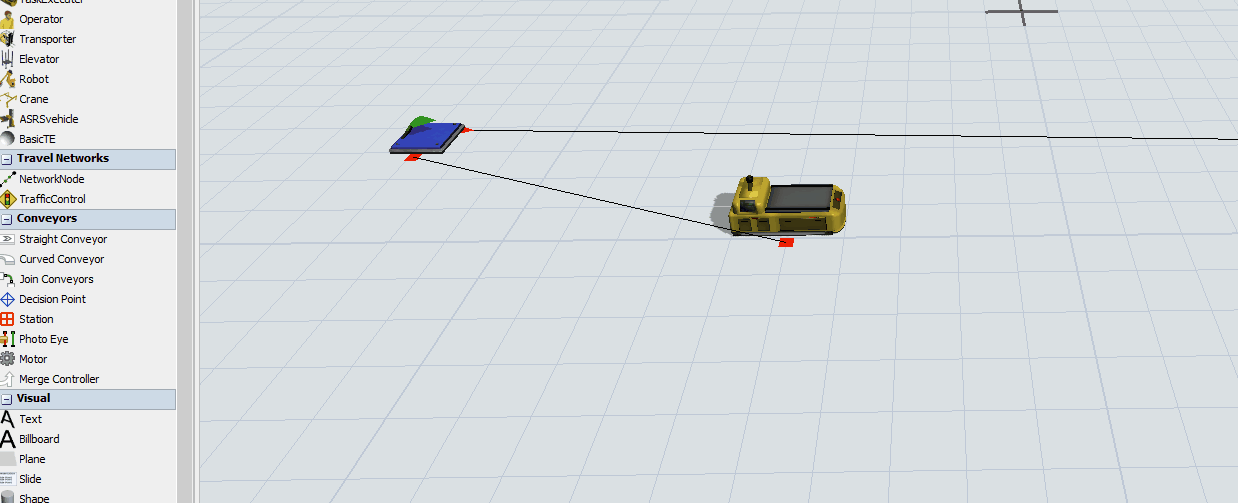question
How to change the font size of the label of 3D object
Hi @ryosuke.s, was phil.bobo's or tanner.p's answer helpful? If so, please click the red "Accept" button on one of their answers. Or if you still have questions, add a comment and we'll continue the conversation.
That's correct. That feature was added in FlexSim 2020.
In FlexSim 2019, the font size of the 3D view was controlled by changing the value VIEW:/environment/fonts/threedviews/size in the tree and restarting FlexSim.
Prior to FlexSim 2020, the 3D view name and stats did not support Unicode, had a limited set of usable fonts using the Windows multi-byte code page, and required restarting FlexSim to adjust the settings. In FlexSim 2020, you can change the value using the UI, use whatever fonts are on your system, and use any characters supported by the selected font (including Japanese Unicode characters).
@phil.bobo I see. Thank you. I've already experienced the convenience in version 2020.
@Ryosuke S,
The settings shown in your image are for the fonts in the Code Editor, Template Editor, etc. I'm assuming that you wanted to change the font of the Name of the object like what's shown below. Is that correct?
I don't know of a way to change this, as it's a default setting in FlexSim. But, you can turn off the Show Names option in Quick Properties and then attach Text objects to each of the 3D objects. Then the size and location of the label can be changed to your liking.
See the attached model: agv label.fsm
EDIT: To clarify, you attach a Text object to a 3D object by clicking and dragging the Text into the 3D object. It will come up with a warning window on which you select OK.
Yes, you are correct. I would like to change the font size of the name of the 3D Object. However, I cannot find any menu to change it in version 2019. I know there is a setting in Global Setting -> Graphics in version 2020.
Maybe there is no menu to do that at all in version 2019?
The Release Notes are a good reference in the future if you have questions about what's available in each version of FlexSim. Here's something I pulled from that document:
question details
15 People are following this question.