I have a yard model where I want to pull trucks to my various doors, from a common drop lot. I am pushing the trucks to a list called DROP_LOT and pulling them from two queues. The entries disappear from the list, but the trucks don´t arrive to the queues... hmmm? B2M1 Patio V1_2.fsm
question
Why don´t the objects pulled from a list flow to my queue?
Hi @Enrique Elizaga, I've looked at your model and am having a hard time understanding a few things. Right now, I see that you are creating a conveyor system the conveys your trucks into a floor storage area called INBOUND. That floor storage space doesn't have any output ports, so they just sit there.
Where are you pushing the trucks to a list? Where are you pulling them from? I noticed that you have network nodes, what are the purpose of those?
@Benjamin W2 thank you for your lightning quick response. Hope this clarifies:
- I am pushing the trucks to the list in the floor storage trigger ON SLOT ENTRY.
- Then I am pulling from that list on Queue3 and Queue4.
- My network nodes will potentially be used for USE TRANSPORT > USE TASK EXECUTER AS FLOWITEM, to allow the trucks to physically move from the INBOUND floor storage to those queues.
1 Answer
Hi @Enrique Elizaga,
I think the issue has something to do with pushing the truck to the list using the trigger instead of the "Send To Port" on the Flow tab. My guess is that the trigger is pushing a reference to the list while the "Send To Port" field is pushing the object, or something like that.
Anyway, to fix this simply erase your push to list on the trigger, and select "Use List" in the "Send to Port" field on the "Flow" tab:
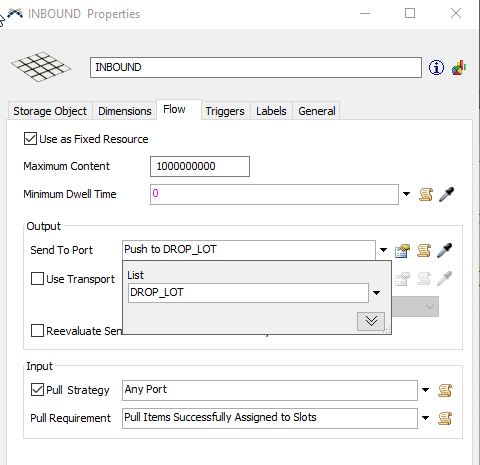
question details
9 People are following this question.
Related Questions
Pull From a List Qty >1, List Items now flow as one Token e.g. Batch
How do I get the computer date and time, not the simulation's?
What is the command to wait for a tasksequence to be completed?
Is there a "no select" mode in process flow?
is there a way to update a calculated table using some sort of trigger?
