I cannot find any good explanation as to the details of Pull From List Quantities >1. It seems that when I pull from a List with Request Quantity >1, they flow as a batch. What is the preferred method to split them back out as individuals from the array?
question
Pull From a List Qty >1, List Items now flow as one Token e.g. Batch
FlexSim 18.0.2
Comment
0
A bit shorter than assigning a member of an array is the method "shift" in the "Create Tokens" activity.
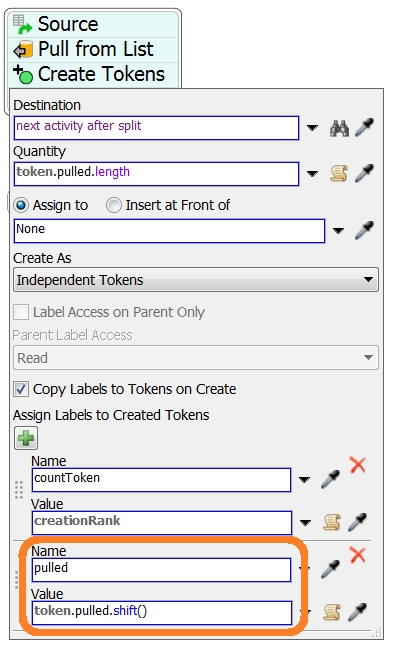
If you want to keep the order of the pulled items, switch the option "Insert at Front of" in the Pull from List activity on.
divide-pulled-array-by-shift.jpg
(103.0 KiB)
0
I would use a "create Tokens" activity in combination with the variable "creationRank" to assign the reference to the created token label. You find usefull variables, if you look into the source code editor of the activity parameter fields.
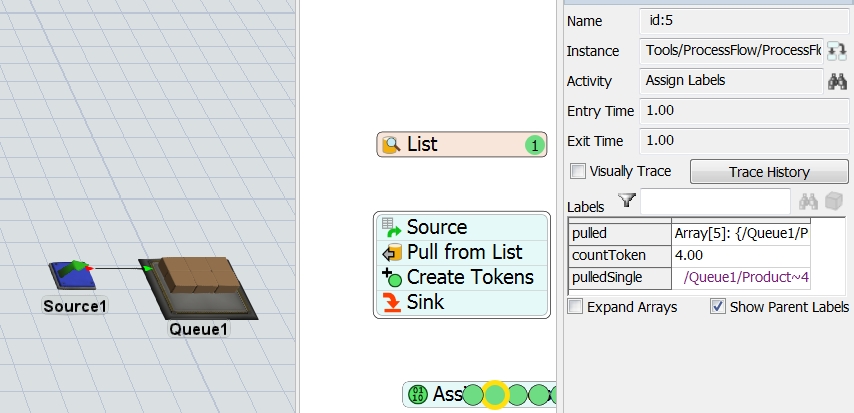
divide-pulled-array.jpg
(144.4 KiB)
·
2
Thank you! I was using a Batch to separate, but then switched to the Create Token method. I will now add the detail with the variable as you describe.
question details
4 People are following this question.
