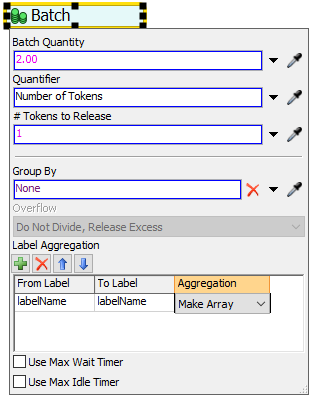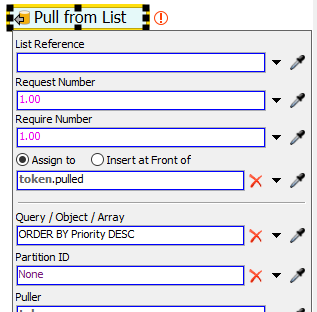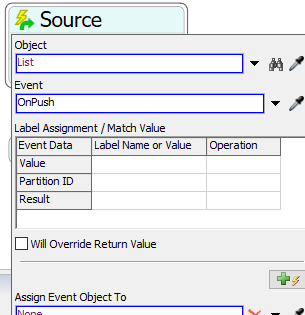Hello,
I have a question about if there is any way to control the way tokens advance. For example, lets say that I have plenty of tokens in different 'wait for event' activities but the condition is the same for all of them. So after the condition is met, all the tokens should advance. They'll be advancing based on the order they arrived at the activity, but I want them to advance in a certain order based on a priority number. Is there a way to control them based on this priority?
I made a simple example of what I want to do, basically, I have 4 tokens on a 'wait for event' activity which is waiting for a message. I'll show when does each token arrives and it's own priority.
- Token 1 arrives at time 0 with a priority value of 200.
- Token 2 arrives at time 20 with a priority value of 1.
- Token 3 arrives at time 60 with a priority value of 1000.
- Token 4 arrives at time 200 with a priority value of 20.
The last token will be the one that will force to send the message, so all of them will be able to advance "at the same time". Obviously, they'll be advancing one by one, but I want that the first token to advance should be the token 3, followed by 1,4 and finally 2.
I added a breath activity with a debug to show that they'll be advancing in the order that they arrived. Is there any way to do it in the way that I want?
This is the model: TokenPriority.fsm
Thanks.
Manuel.